
| Legal Information |
|

The Administrator program will become your familiar friend as you work with Exchange. From this program, you can manage an entire Exchange organisation.
Because Administrator is so versatile, it is also rather ominous-looking at first sight. The dozens of functions that are provided in menus and check boxes tend to be somewhat confusing initially.
Administrator is the most useful tool for Exchange administrators, being aware of its tricks will alleviate many headaches in the future.
The first step is launching the Microsoft Exchange Administrator application from within Program Manager. Simply double-click the application icon. If you have not yet configured a default server, the Connect to Server dialog box appears. If you have already configured a default server, the connection is made, and you see the Administrator interface, which is covered in the following section.
You can use the Exchange Administrator to view your entire Exchange organisation (see figure below). Like a satellite view of the earth from space, this window presents the big picture of your Exchange hierarchy. You have the option to zoom as close as you want to view any object.
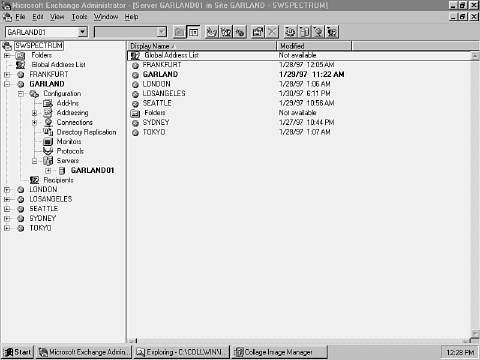
The left side of the window shows your Exchange hierarchy, displaying all the objects in your Exchange organisation. The right side of the window displays the contents of the container object that is selected on the left side of the window.
The title bar of the window displays the server name, the site name, and name of the object that is currently selected, in the following format:
Server name in Site name-Object nameIt is important to be able to explore the Exchange hierarchy on the left side of the window and have a feel for how the elements are organised.
The Exchange Administrator program menus are:
You can create a new display window for a particular server. Cascade, Tile Horizontally or Vertically, and Arrange Icons function as normal. Refresh requests and update to all window information form the server.
| Search Knowledge Base | Feedback |