
| Legal Information |
|

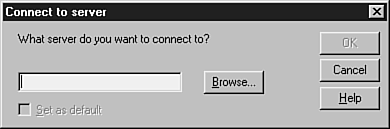
This dialog box appears repeatedly when you work with Exchange, so you should be familiar with it. The dialog box asks you what server you want to connect to. In the text box, type the name of the server to which you want the administrator program. You must type the server name accurately.
You must have administrator privileges on the server to which you are trying to connect; otherwise, you will be denied access.
If you click the Browse button, you can view a graphical representation of the Exchange servers within your organization. From this window, you can choose the Exchange server you would like to administer.
The Set As Default check box allows you to designate the selected server as the default connection. The next time you launch the administrator program, you will not be prompted to choose a server; the default Exchange server's window appears. This check box is unavailable until you make an entry in the text box.
Click OK when you finish making your selections. The administrator program attempts to connect to the server. If you typed the name of an Exchange server that does not exist, or if the selected server or its connection is down for any reason, you get an error message and the option to attempt a different connection.
| Search Knowledge Base | Feedback |