
| Legal Information |
|

A dedicated broadband router is a much better approach than using Microsoft ICS when more than two computers need to share one broadband internet connection.
With this method, all computers on the network are connected together using a switch (or hub), and the switch is connected to the broadband router. All the computers can then connect to the internet using the router as a gateway (see Figure 3). The router would normally be left on; it has no moving parts, is low voltage and silent. This means that any computer on the network can connect to the internet at any time without delay.
Broadband routers start at quite a low price. However the price range is very broad; the more you spend the more features you will get.
All routers provide a degree of network security through a technology called Network Address Translation or NAT. NAT means that computers on the internet can only see your router, and they cannot gain direct access to your own computer.
Broadband routers usually have no moving parts in them (e.g. a disk or fan), so they are silent in operation and hardly ever fail.
Setting broadband routers up is usually a straight-forward process too. Most will automatically detect the necessary settings, and they will usually set up your home network for you too (using a technology called Dynamic Host Configuration Protocol or DHCP). Click here for hardware requirements.
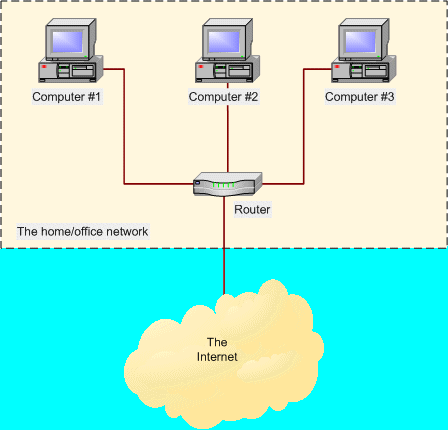
| Search Knowledge Base | Feedback |