
| Legal Information |
|

Microsoft Internet Connection Sharing (ICS) enables a computer connected to the Internet via a cable or DSL modem to share its connection with other computers connected to it. It is cheap because of its minimal hardware requirements and fairly straight forward to set up. However it is only suitable for situations with limited requirements.
Microsoft Internet Connection Sharing is software built into Microsoft Windows 98 SE, Windows 98 ME, Windows XP and Windows 2000 that acts as a proxy server. ICS enables a computer connected to the Internet via a cable or DSL modem to share its connection with other computers connected to it via Ethernet cable.
The network can be set up in two ways, depending on the number of computers that need to share the connection.
When only one other computer needs to share this connection (as in Figure 1), then Computer #2 can connect directly to Computer #1 using a crossover cable. Note that both computers must have network cards installed. Click here for hardware requirements.
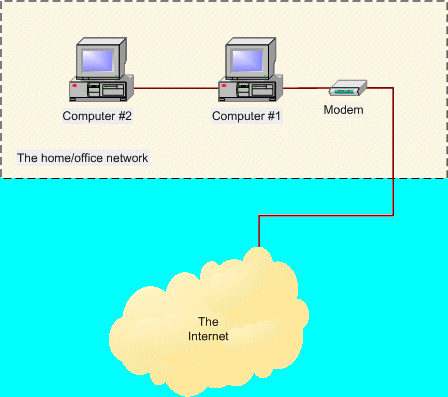
When more than one other computer needs to share the connection with Computer #1 then you need to use a switch (or hub) (Figure 2). This time the computers are all connected to the switch using standard Ethernet cable. Click here for hardware requirements
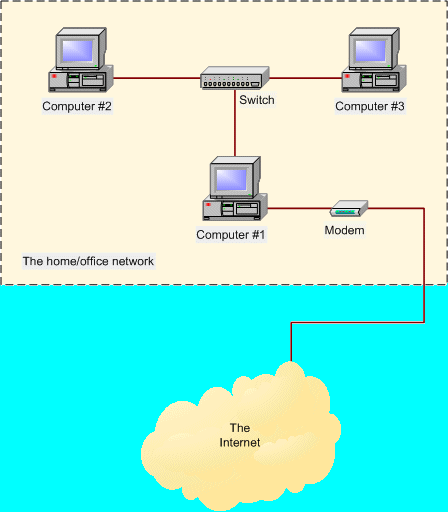
| Search Knowledge Base | Feedback |