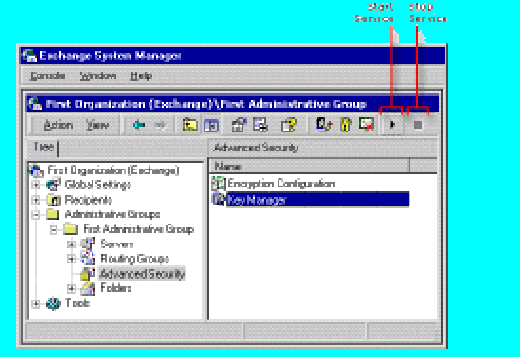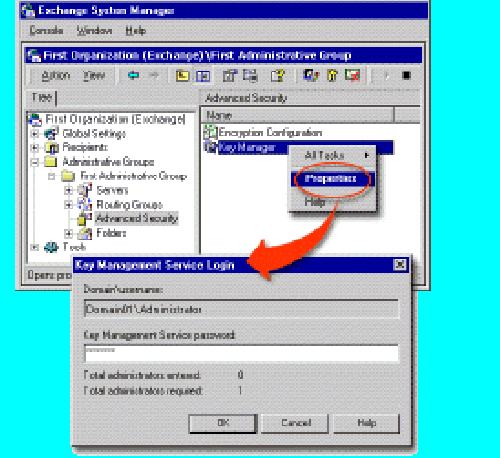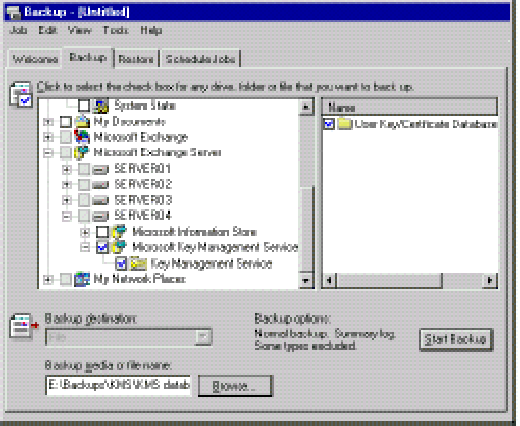Use Backup to back up your Exchange 2000 Key Management Services databases. Using Backup to back up Key Management Service is similar to the process used to back up Exchange 2000 databases.
You must run Backup on the server running Key Management Service. You cannot back up the server across the network; in fact, the node you must select to back up the Key Management Service database displays only on the local computer.
Note You can also manually back up the Key Management Service database (Kmsmdb.edb file). The Kmsmdb.edb file is located in the Key Management Service folder under the folder where you installed Exchange 2000.
To back up the Key Management Service database
- On the server running Key Management Service, click Start, point to Programs, point to Microsoft Exchange, and then click System Manager.
- In Exchange System Manager, in the console tree, expand Administrative Groups, and then expand the administrative group containing your Key Management Service server.
- Click Advanced Security, and then, in the details pane, click Key Manager.
- Click the Start Service toolbar arrow to start Key Management Service .
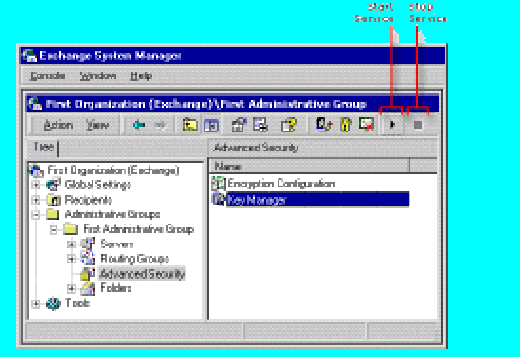 The Key Manager object
The Key Manager object
Note You can also use the Services MMC snap-in to start and stop Key Management Service.
- To provide credentials to start Key Management Service, perform one of these tasks:
- If you specified that you type a password to start Key Management Service, type your Key Management Service login password.
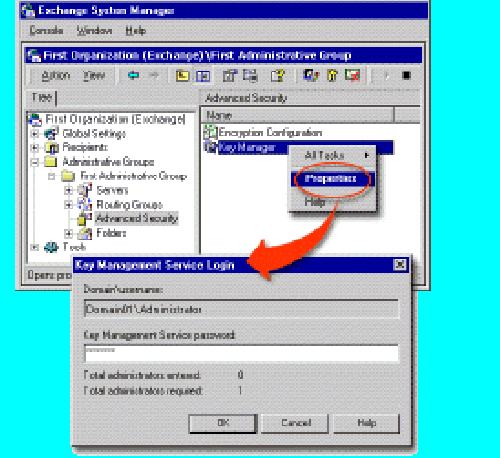
- If you specified that your Key Management Service password be read from a floppy or hard disk, ensure that you can access that disk.
- After Key Management Service has started, close Exchange System Manager.
- On any computer in your Exchange 2000 organization,
- Click Start, point to Programs,
- Point to Accessories, point to System Tools, and then
- Click Backup.
For more information about how to run or schedule Windows 2000 Backup jobs, see Using the Windows 2000 Backup Utility for Backup and Restore Processes
- In Backup, click the Backup tab.
- On the Backup tab, in the console tree, expand Microsoft Exchange Server, expand the server running Key Management Service, and then click the boxes next to Microsoft Key Management Service and Key Management Service.
Note In the console tree, the Microsoft Exchange option is only used to back up databases on previous versions of Exchange.
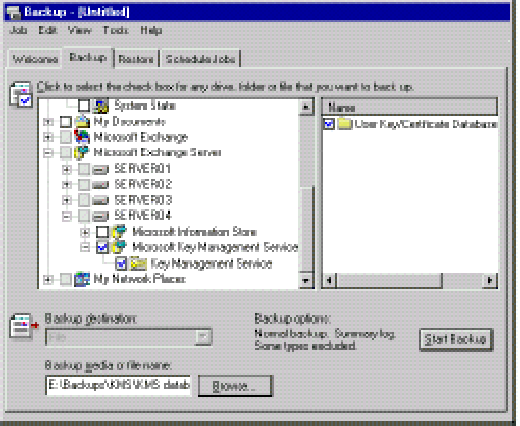
Backing up Key Management Service
- Next to the Backup media or file name box, click Browse to select the media for your backup. For more information about selecting the media for your backup, see Selecting the Destination for the Backup.
- Click Start Backup.
- In Backup Job Information, in the Backup description text box, type a backup description, set the appropriate options, and then click Start Backup. For more information about setting the options for the backup, see Selecting Options for the Backup.
- After the backup is complete, verify the backup was successful. For more information about verifying the success of a backup, see Checking the Success of a Completed Backup Job.
The information in this article applies to:
- Microsoft Exchange Server 2003 Enterprise Edition
- Microsoft Exchange Server 2003 Standard Edition
- Microsoft Windows Small Business Server 2003, Premium Edition
- Microsoft Windows Small Business Server 2003, Standard Edition
- Microsoft Exchange 2000 Server