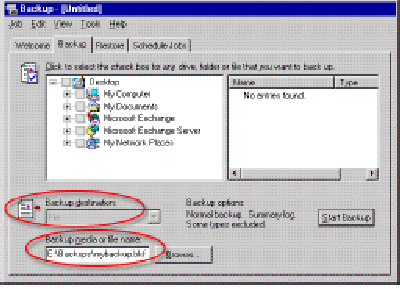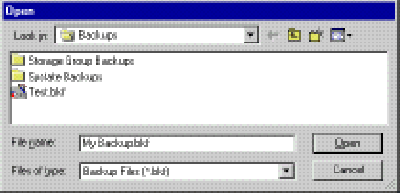Before a backup can proceed, you must select a destination for the files you are backing up. You can back up to a hard disk, a tape device, or to a variety of other supported backup devices.
To select a destination for a backup
- In the Backup destination list, perform one of the following steps:
- Select File if you want to back up files and folders to a file. If you do not have a tape device installed on your computer, this option is selected by default and cannot be changed.
- Select a tape device if you want to back up files and folders to a tape.
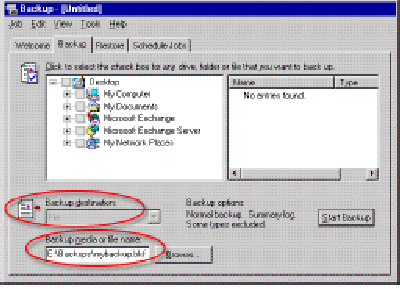
The Backup destination list and the Backup media or file name box on the Backup tab
- Click Browse to select a location and file name for your backup.
- In Open, move to the location of the drive and folder, and then type a file name in the File name box (Figure 1).
Note If you are performing a backup, and Windows 2000 Backup indicates that there is no unused media available, you may have to use Removable Storage to add your tape to the Backup media pool.