
| Legal Information |
|

Internal VOIP is service that operates within a LAN (local area network) or WAN (wide area network). Basically, using a soft phone, an IP phone, or an ATA, an internal LAN or WAN, such as those found in many businesses, can be used for VOIP service, as shown in the figure below, without the need to have a VOIP service provider.
The concept is the same. If you're using a soft phone, the computer must be turned on and connected to the network. If you're using an IP phone or an ATA, the connection runs directly into the network and doesn't require that the computer be powered on. The difference is that the VOIP service sends the converted conversation over the LAN rather than over the Internet.
LANs and WANs that are specific to a company are often called intranets.
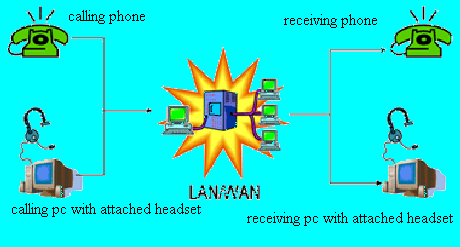
For companies that have offices scattered geographically, internal VOIP can drastically reduce the cost of communicating between offices. But some upfront investment will be required to equip the offices to communicate via VOIP.
If you want to use your VOIP service to call locally or to call clients and partners outside of the company network, you need a service plan from a VOIP service provider. As an alternative to expensive long distance, however, internal VOIP is an excellent choice, and the savings will help recuperate the cost of equipment very quickly.
To get set up for VOIP service start with an understanding of the hardware, connectivity, and software necessary to operate VOIP. Although the technology is getting easier, there is still a need to understand certain aspects to make VOIP service work well.
To get connected to VOIP service, you need:
For the most part, connecting to a VOIP service is as simple as plugging the ATA into the router, and then plugging the phone into the ATA. It really is that simple; however, even the simplest of technologies can stump us once in while. Assuming you have a broadband router and that it's connected and operational, the next step is the telephone.
When you're considering the type of phone that you'll use for your VOIP service, you have three choices: a regular telephone, an IP phone, or a soft phone. A soft phone is a piece of software.
The regular telephone is something that most people have. In this time of ultra-connectedness, it's not unusual for a household to have two or more different phone lines. The same phones that work with those lines will work with VOIP, as long as you have an ATA device in which to plug in the phone.
An IP phone is a phone that's specifically designed to work with VOIP service. The phone connects directly to your broadband router, and has all of the software necessary to convert call data to packets that will travel over the Internet already preinstalled. However, the cost of IP phones is still somewhat high, and that factor has prevented them from becoming more widely used.
It's likely that over time, the cost of IP phones will drop dramatically. When that happens, IP phones will become more widely used. It's also likely that at some point in the future, ATA converter boxes will become a thing of the past, much like POTS.
The ATA is the key piece of hardware that you'll need. As illustrated below, this box plugs directly in to your broadband router, and your telephone plugs in to the box. Inside the box is software that converts your analogue telephone conversations to digital data, and then sends it over the Internet.
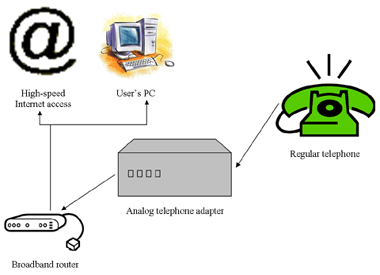
If you have a wireless router, you may experience some difficulty with your ATA device. This is because wireless routers can mask IP addresses. To solve this problem, using your router's documentation, change the router's IP masking properties.
With both an IP phone and an ATA device, you'll probably only have one phone line. If your broadband router has spare connections, you can add additional IP phones, but with an ATA device, most service providers require a separate device (and a separate service plan) for each line. There are some providers that offer high-end services and ATA devices that allow more than one phone to be connected, but for the additional cost, a phone system with multiple handsets might be a better option.
The next concern is connectivity. VOIP can work with dial-up service, but not well. Even though it's possible to use VOIP over dial-up, the call quality usually dissuades users very quickly. As a result, the best option by far is to connect to the Internet via a broadband connection.
Both cable and DSL can be used with VOIP, but both also have some issues of which you should be aware
If you're connected to a cable-based broadband service, installing VOIP should be easy and hassle-free. It's important to understand that in the grand scheme of VOIP, your service is only as good as your connection. This means that if you have a weak cable connection, you'll have weak VOIP service and the chances of having dropped or garbled calls will increase.
The key is in how much bandwidth you actually have. Consumer broadband providers typically offer 1 to 3 Mbps downstream (or away from the router) but only 90 to 383 Kbps upstream (back to the router). Because the average VOIP service requires 50 to 90 Kbps both downstream and upstream, that leaves very little room for additional bandwidth requirements. However, overhead for a broadband connection (the amount of bandwidth it takes to actually operate the connection) will eat more of your available bandwidth.
So, the smallest connection you need to get the most effective VOIP service is 128 Kbps, both downstream and upstream. If you want to use the Internet while you talk on the phone over your VOIP connection, increase it to 256 Kbps.
Power to your equipment is another connectivity issue of which you want to be aware. POTS uses copper wire to transport call data; that copper wire also transports a minuscule amount of electricity -- enough that if the power goes out, your phone service will still work. VOIP doesn't have that advantage.
Because VOIP is connected to your broadband router, and directly into a power source, if you lose power, you also lose phone service. Likewise, if you lose your Internet connection, you also lose phone service.
It's possible to have VOIP service with a DSL connection because it does provide the broadband access necessary. However, that connection is also usually tied to a landline number, and you can't disconnect the phone number without losing the DSL service.
Keep your landline number, strip it of all features, and maintain basically your DSL service for a dial tone. For many people, even adding VOIP service fees to that amount saves them a considerable amount of money. It also eases any worries they have about VOIP service because they always have a POTS line to fall back to if service is lost or power goes out.
| Search Knowledge Base | Feedback |