
| Legal Information |
|

Bridges and routers are devices used for linking different LANs or LAN segments together. There are many companies that have LANs at various offices across the world. Routers were originally developed to allow connection of remote LANs across a wide area network (WAN).
On the Internet, a router is a device or, in some cases, software in a computer, that determines the next network point to which a packet should be forwarded toward its destination. The router is connected to at least two networks and decides which way to send each information packet based on its current understanding of the state of the networks it is connected to.
A router is located at any gateway (where one network meets another), including each Internet point-of-presence. A router is often included as part of a network switch. A router may create or maintain a table of the available routes and their conditions and use this information along with distance and cost algorithms to determine the best route for a given packet.
Routers are an essential part of the network's plumbing. Organizations depend on routers so that employees can check email or access Web applications. Network engineers must configure these routers correctly to keep all the network traffic flowing smoothly. But how does a router actually work?
Typically, a packet may travel through a number of network points with routers before arriving at its destination. Routing is a function associated with the network layer (Layer 3) in the standard model of network programming, the Open Systems Interconnection (OSI) model. A layer-3 switch is a switch that can perform routing functions.
An edge router is a router that interfaces with an asynchronous transfer mode (ATM) network. A brouter is a network bridge combined with a router.
Bridges can also be used for this purpose. By setting up routers or bridges on two different LANS and connecting them together, a user on one LAN can access resources on the other LAN as if they were on the local LAN.
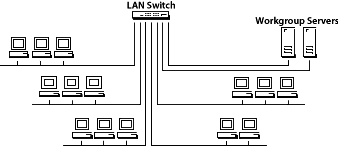
There are maximums on distances between workstations and hubs, hubs and hubs, and stations connected to a single LAN. You can exceed these maximums by linking two LAN segments (groups of users/devices) together using a Bridge or Router.
It is possible to buy a router, a firewall, an Ethernet hub and a wireless hub in one small package inexpensively. A good example is the Linksys wireless router. It is a cable/DSL router with a built-in, four-port, 10/100-megabits per second (Mbps) Ethernet hub and support for up to 8 megabytes (MB) of bi-directional throughput (sends data both ways) at a time. Computers in a network connect to this little box with a wireless card or with a network cable, and it in turn is connected to either a cable or DSL modem. You configure the box using a Web-based interface that you reach through the browser on your computer.
However, you can simply plug it in and in 95% of the cases it will start working without any configuration at all. Much of the work required to get information from one computer to another is done by routers -- they're the crucial devices that let information flow between, rather than within, networks. Routers are specialised computers that send your messages, and those of every other Internet user, speeding to their destinations along thousands of pathways. When information needs to travel between networks, routers determine how to get it there. A router has two separate but related jobs:
| Search Knowledge Base | Feedback |