
| Legal Information |
|

In the event that the restore process is unsuccessful, you should make a copy of the existing database files you are restoring before they are overwritten. Keeping a copy of the damaged database files allows for more recovery options. For example, if your restore is unsuccessful, a copy of these files allows to you to revert back to the original versions, which might be repairable. The disadvantage of copying the database files is that it can nearly double the time it takes to bring your server back online.
Important Copying or moving the database files to a location on a different server in your network takes more time than copying or moving files to an alternate location on the same physical hard disk.
To copy or move the existing versions of the database files you are restoring
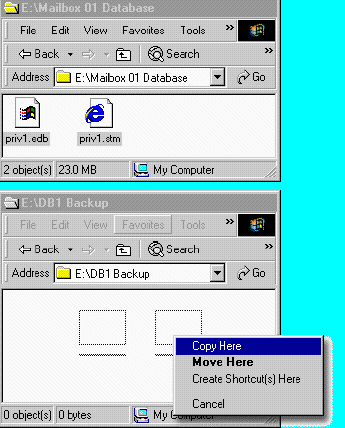
The information in this article applies to:
| Search Knowledge Base | Feedback |