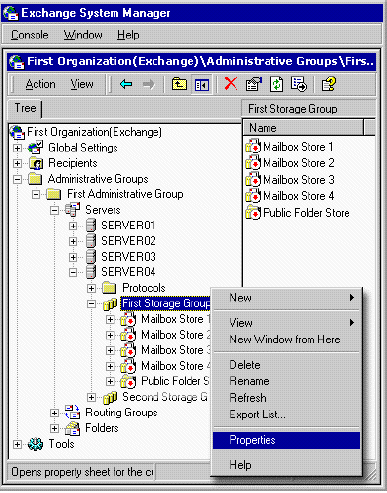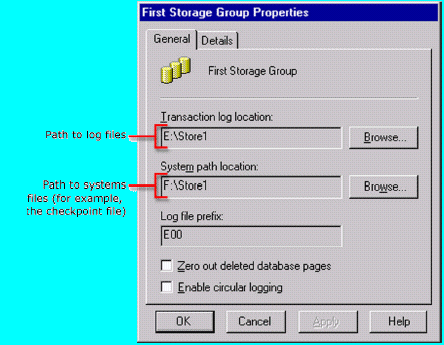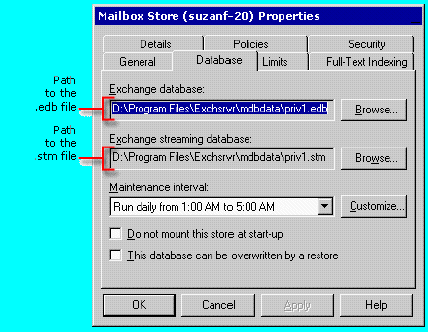Before you restore Exchange databases, you should first determine the location of the database and log files that you are going to restore. Having a record of these locations is necessary if you want to move or copy the current database files before the restore process overwrites them.
To determine the database and log file locations of the files you are restoring
- Click Start, point to Programs, point to Microsoft Exchange, and then click System Manager.
- In Exchange System Manager, in the console tree, expand Administrative Groups, and then expand the administrative group that contains the server that has the databases you are restoring.
- Expand the server that contains the databases you want to restore, right-click the storage group you want, and then click Properties.
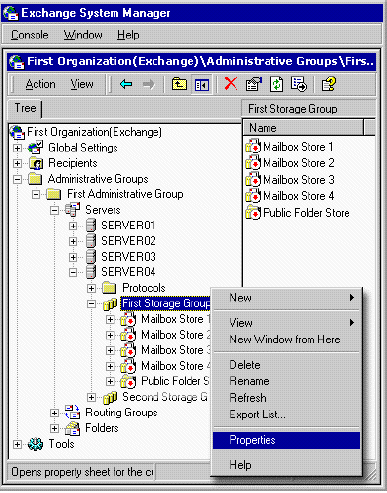
Storage group properties
- In Properties, on the General tab, record the paths in the Transaction log location and System path location boxes, and then click OK (see below). Repeat Steps 3 and 4 for each storage group that contains databases you want to restore.
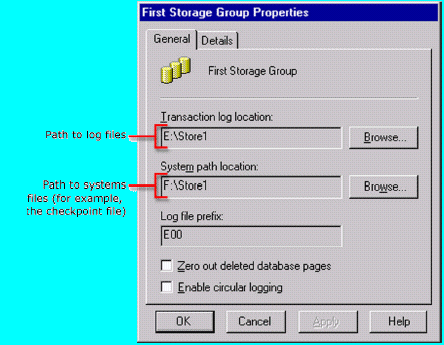
Log file locations in the Properties dialog box
- In Exchange System Manager, right-click the database that you want to restore, and then click Properties.
- In Properties, on the Database tab, record the paths in the Exchange database and Exchange streaming database boxes, and then click OK
- Repeat Steps 5 and 6 for each database that you want to restore.