
| Legal Information |
|

The domain name system (DNS) is the way that Internet domain names are located and translated into Internet Protocol addresses. A domain name is a meaningful and easy- to-remember "handle" for an Internet address.
Because maintaining a central list of domain name/IP address correspondences would be impractical, the lists of domain names and IP addresses are distributed throughout the Internet in a hierarchy of authority. There is probably a DNS server within close geographic proximity to your access provider that maps the domain names in your Internet requests or forwards them to other servers in the Internet.
Forward DNS lookup is using an Internet domain name to find an IP address. Reverse DNS lookup is using an Internet IP address to find a domain name.
When you enter the address for a Web site at your browser (the address is formally called the Uniform Resource Locator, or URL), the address is transmitted to a nearby router that does a forward DNS lookup in a routing table to locate the IP address.
Forward DNS lookup is the more common lookup since most users think in terms of domain names rather than IP addresses. However, occasionally you may see a Web page with a URL in which the domain name part is expressed as an IP address (sometimes called a dot address) and want to be able to see its domain name. An Internet facility that lets you do either forward or reverse DNS lookup yourself is called nslookup. It comes with some operating systems or you can download the program and install it in your computer.
Reverse DNS (rDNS) is a method of resolving an IP address into a domain name, just as the domain name system (DNS) resolves domain names into associated IP addresses. One of the applications of reverse DNS is as a spam filter.
Typically, a spammer uses an invalid IP address, one that doesn't match the domain name. A reverse DNS lookup program inputs IP addresses of incoming messages to a DNS database. If no valid name is found to match the IP address, the server blocks that message.
Although reverse DNS is fairly effective for filtering spam, it also sometimes blocks valid e-mail, at least in the current technological environment. A number of problems, including network delays and improperly configured networks or servers, can prevent legitimate messages from getting through the filter. In January 2003, AT&T WorldNet started using reverse DNS in conjunction with other anti-spam software. The company was forced to remove the filter just 24 hours after it was deployed, after subscribers reported that messages were going undelivered.
A dynamic DNS (domain name system) service is a company that charges a small fee to allow a user connecting to the Internet with a dynamic IP address to be able to use applications that require a static IP address.
Using a dynamic DNS service works as if there was an old-fashioned telephone message service at your computer's disposal. When a user registers with a DNS service and connects to the Internet with a dynamic IP address, the user's computer contacts the DNS service and lets them know what dynamic IP address it has been assigned from the pool. The service works with the DNS server to forward the correct address to the requesting computer.
Think of calling the message service and saying "Hi. I can be reached at 435.44.32.111 right now. Please tell anyone who tries to reach me to call that number".
Using a dynamic DNS service to arrange for computers to find you even though you are using a dynamic IP address is the next-best thing to having a static IP.
DNS is a hierarchical database, meaning the data is structured in a tree, much like the directory structure of a UNIX or Windows file system. The root domain, ".", is at the top, and various subdomains branch out from the root.
On the Internet, for example, the first branches coming out of the root are the top-level domains such as .com, which is a domain containing all commercial organisations, .edu, which contains all educational organisations, and the various country codes, like .au for Australia, .ca for Canada, and so on.
Under each of these top-level domains are more branches containing other domains, such as cisco.com, aol.com, and microsoft.com under the .com domain, and stanford.edu and ucsc.edu under the .edu domain. Each of these domains may, in turn, have their own subdomains, such as engineering.cisco.com and sales.cisco.com under the cisco.com domain. The figure below shows this structure.
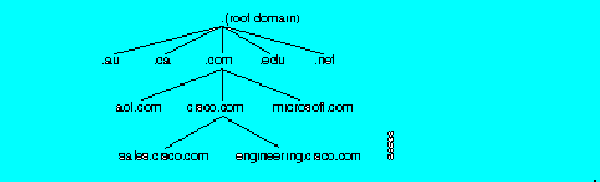
Each domain has its own name server, a server that contains the host name information about the hosts and sub-domains within its domain. The cisco.com domain, for example, has a name server that stores address information about all of the hosts and subdomains in the cisco.com domain. However, authority for a subdomain, such as engineering.cisco.com, can be passed to a name server that has authority for that subdomain.
When a name resolution request comes to the cisco.com name server, it just passes the request off to the engineering.cisco.com name server. In this way, DNS is truly distributed across the Internet, with each domain maintaining only the information that is pertinent to that domain.
| Search Knowledge Base | Feedback |