
| Legal Information |
|

This option is used primarily to allow the recovery of sector(s) of the disk that have become corrupt, without the need to completely delete all the data already stored on the disk and reinstalling the operating system. The sector repair utility is only supported for IBM disk drives and can be launched manually from the Utilities menu as shown below or as a result of DFT finding corrupted sectors on the drive during testing. The sector repair option with filename to LBA translation is supported for each of the following partition types, FAT16, FAT32 and NTFS.
By selecting the repair sector option you are instructing DFT to initialise all sectors it identifies as corrupt. The initialisation process involves over writing the corrupt sector(s) with zeroes.
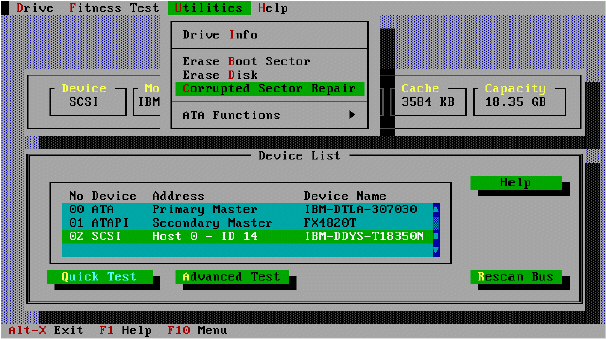
WARNING: The sector repair operation is not doing data recovery, any data that was stored in the repaired sector(s) will be lost.
During normal testing when DFT finds a sector of data on the drive that it cannot read the option to repair that sector will be given..
If you choose to repair the sector(s) and that sector is in a supported partition type (see above) DFT will identify the filename that the sector(s) belongs to, see screen image below.
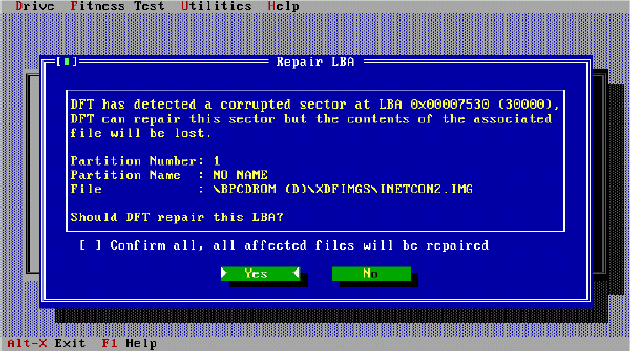
If you choose to repair the sector(s) and that sector is in an un-supported partition type (i.e. ext2fs of Linux, HPFS of O/S2), DFT is not capable of identifying the filename that the sector(s) belongs to. You will still be offered the option to repair the sector(s), see screen image below, but you will have an unidentified file with corrupted data.
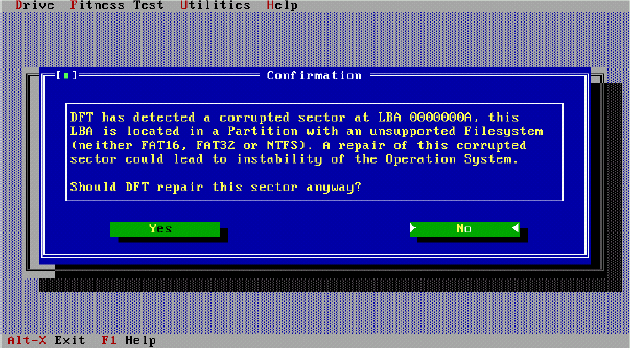
If a check mark is placed in the confirm all check box, DFT will automatically correct all correctable corrupted sectors on the disk without further prompt request. All files that have had corrections made to them will be logged in the repaired.txt file on the ügAüh drive. The check box is reachable by use of the Tab key
B. Corrupted Sector in un-supported partition type.The screen below shows DFT performing an analysis of the media as part of the sector repair function.
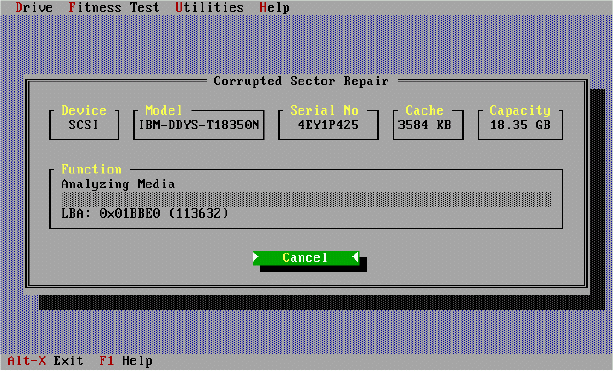
On successful completion of the sector repair operation a screen similar to that shown below will be displayed.
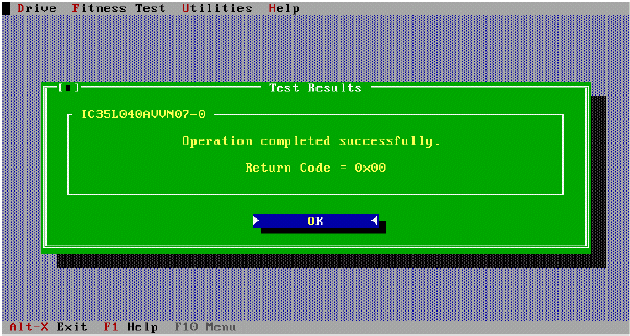
If the area of your disk which has become corrupted is the FAT table or contains System Files i.e. files required for your system to boot, DFT will not attempt to repair these files (sectors) as any repair may result in the system becoming unstable or non-functional. In these cases you will be presented with a screen similar to that shown below.
If you haven't already done so you should backup all your required data and then re-run DFT but this time select and run Erase Disk from the utilities menu.
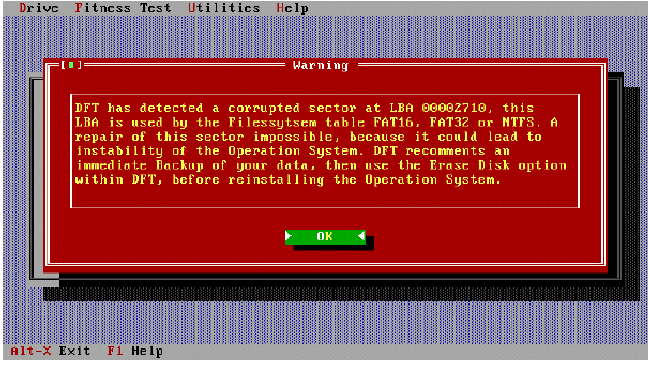
If for any reason, other than those stated above, DFT couldn't complete the sector repair operation then the following test failure screen will be shown.
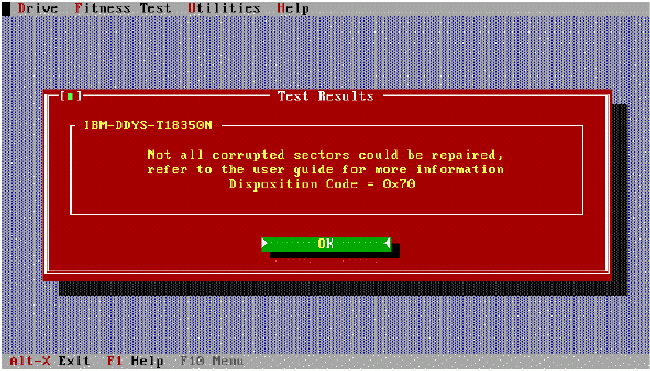
| Search Knowledge Base | Feedback |