
| Legal Information |
|

This utility will write zeroes to every sector of your hard drive including the boot sector, and can be used with both IDE and SCSI drives. This utility is meant to be used to clean-up disk that have errors written to the media (e.g. where a system has been powered off whilst writing data out to the drive). This utility can take a long time to run (more than an hour) depending on the capacity of the drive and the system configuration.
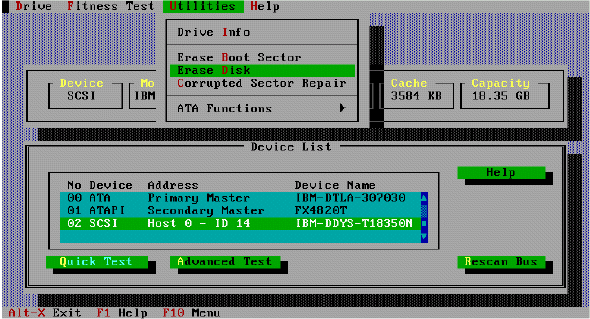
Selecting Erase Disk from the Utilities menu above will display the following screen
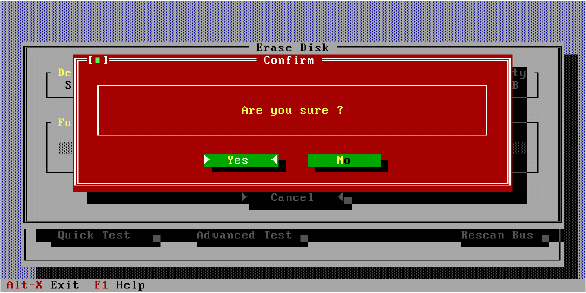
As with the Erase Boot Sector utility, Erase Disk will overwrite data on your hard drive, to ensure that you really wish to do this you will be presented with several confirmation screens as shown below, select yes in each case to continue.
When the following screen appears, pressing the start button will result in your hard disk drive being erased.
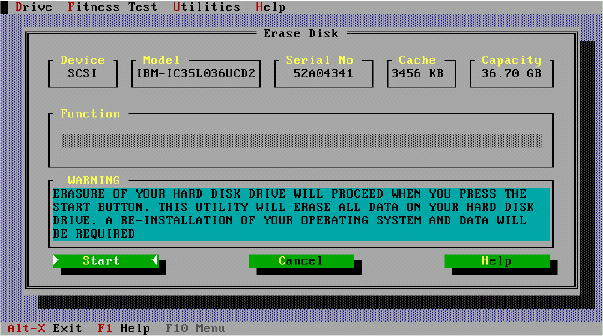
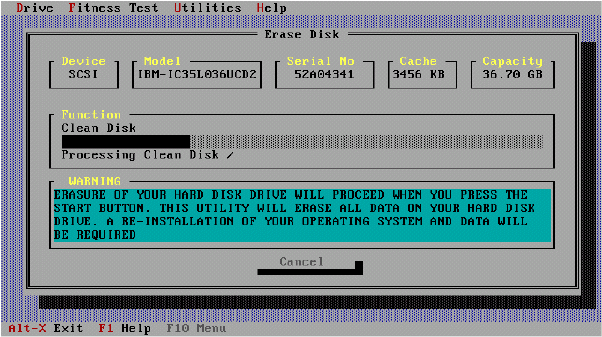
After completing the erasure of the disk a sequential read of the disk is carried out to verify that all sectors have been initialised.
The following screen will be displayed when the operation has been completed successfully.
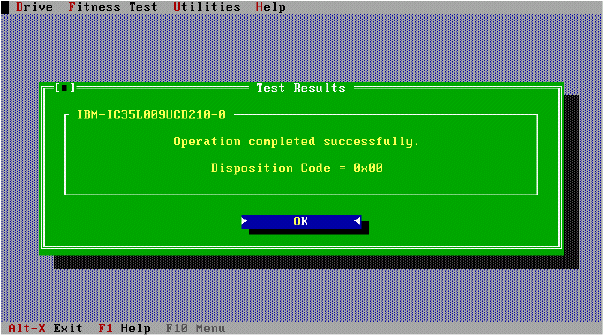
| Search Knowledge Base | Feedback |