
| Legal Information |
|

Selecting Quick Test leads to the next screen. Here the test is ready to start on the selected drive.
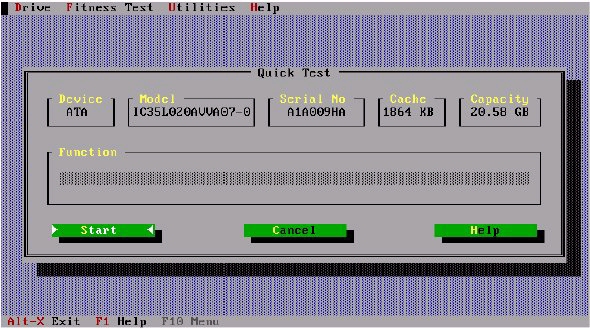
All that needs to be done is to press enter again to Start the test, which is seen running in the next screen.
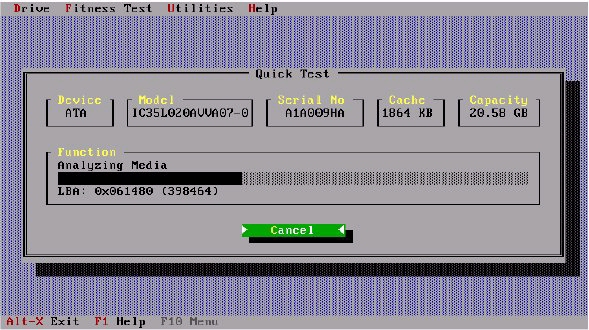
In the screen above, the DFT test is running. The name of the active part of the test is displayed above the progress bar, (in this example - Analysing Media). The progress bar illustrates progress through the active test stage. DFT execution for the Quick Test should be less than 3 minutes in most circumstances.
During testing DFT only performs read operations in the user data area, so your data files will not be overwritten. Write operations will ONLY be performed if you select the options to erase disk, erase MBR or perform sector repair operation from the Utility Menu or by selecting these options when offered after a media error has been detected.
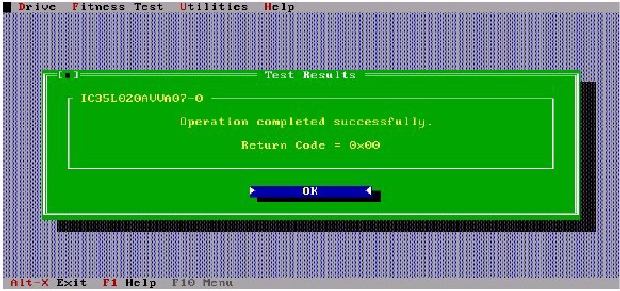
The screen above shows the conclusion of a test. In this case, the drive passed the DFT testing.
What does passing Quick Test mean if my system is not starting up correctly?
If the system is failing to boot (start up), then your next steps may be to
If the test should fail and the cause of failure is due to a media error (for example a bad write) then you will be presented with a screen similar to that shown below.
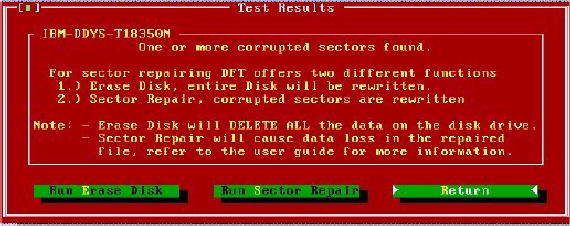
In most cases when DFT reports a media error this is because the data in a sector cannot be read due to corruption. These corrupted sectors can be recovered by being re-written
NOTE : Sector repair and Erase Disk WILL result in data being delete from your disk drive, only perform these activities if your data has been backed-up or you can afford to lose the data on your drive. For more details of what sector repair and erase disk do see the relevant sections in this user guide.
If you choose not to repair the drive by selecting the Return option above, or if the cause of failure wasn't due to a media defect you will be presented with a screen as shown below. In this example the screen shows a non-media test failure.
The failing return code 0x72 represents a S.M.A.R.T. error. The S.M.A.R.T. system is a disk drive's way of notifying of possible failure in the future.
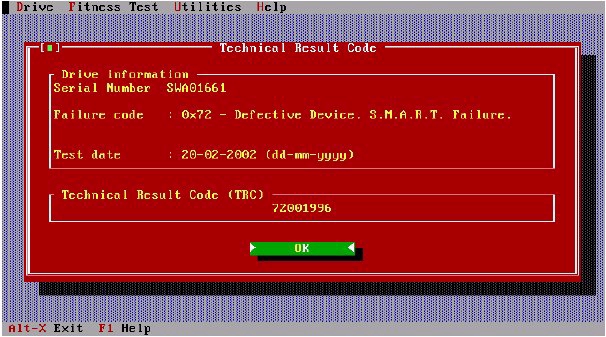
In all cases of test failure a screen displaying a Technical Result Code (TRC) similar to that shown above will be displayed.
The test result should be noted. It may be required in discussion with your supplier or support centre in order to take steps to replace the hard drive or to obtain a RMA (Return Materials Authorisation) through the Hitachi web based warranty process.
If a test is stopped, for example by pressing the cancel button, the following screen will appear.
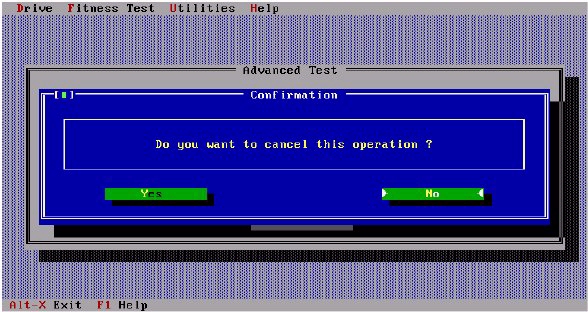
Selecting Yes will cause the test to be stopped as shown in the following screen.
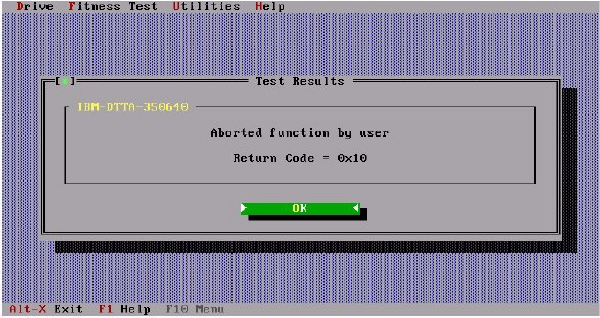
| Search Knowledge Base | Feedback |