
| Legal Information |
|

S.M.A.R.T. - Self-Monitoring, Analysis and Reporting Technology is intended to protect user data and prevent unscheduled system downtime that may be caused by predictable degradation and/or fault of the disk device. By monitoring and storing critical performance and calibration parameters, S.M.A.R.T. devices employ sophisticated data analysis algorithms to predict the likelihood of nearterm degradation or fault conditions.
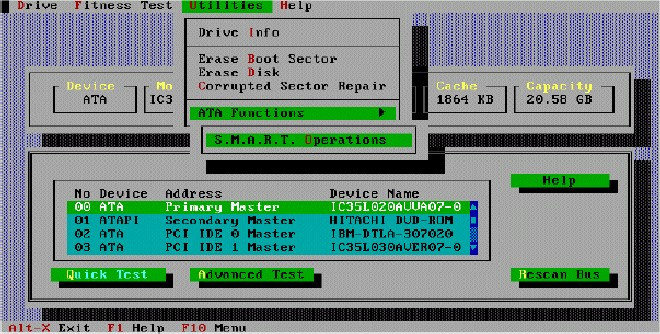
To enable/disable S.M.A.R.T., select S.M.A.R.T. Operations from the utilities menu as shown above, S.M.A.R.T. can now be enabled or disabled on the selected drive by selecting enable/disable as shown below.
| Search Knowledge Base | Feedback |