
| Legal Information |
|

Turn off your PC and remove the cover.
Figure how you'll connect the data cable. Don't use the extra connector on the data cable that's connected to your PC's hard drive (the primary EIDE channel), since that might slow down your PC. Instead, use the secondary EIDE channel (the middle connector shown below in A).
If a CD-ROM drive or other device is already attached to the secondary EIDE connector on the motherboard, set the tape drive jumpers to "slave" (B). Otherwise, set the jumpers to "master."
Attach your tape drive to the secondary IDE port.
Note. Do not attach your tape drive to any cable that is already connected to a hard drive, a floppy drive or a sound card.
If no drives or cables are attached to your secondary IDE port, you may need to purchase a new 40-pin IDE cable to run from the secondary IDE port to your tape drive. Attach the new IDE cable to the secondary port and to the tape drive as shown in the illustration a.
If you already have a CD-ROM or other device attached to your secondary IDE port, attach the tape drive to that data cable's extra connector.(the middle connector on the IDE cable), as shown in illustration b.
Note. When attaching cables, Make sure that pin 1 on the drive is connected with pin 1 on the IDE connector. Pin 1 on the tape drive (usually next to the power connector) is located next to the 4-pin power cable. Pin 1 on the IDE cable is indicated by a stripe on the edge of the cable.
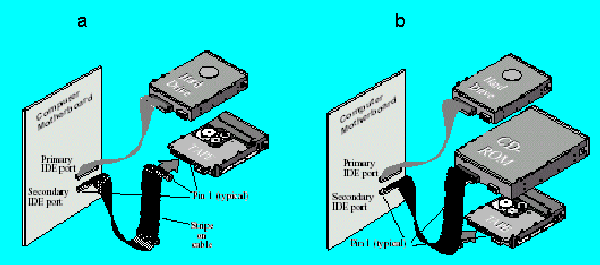
| Search Knowledge Base | Feedback |