
| Legal Information |
|

During the installation of Windows XP Professional, you are prompted to enter a 25 digit Windows XP Product Key, which Windows XP promptly converts it into the system's product ID. Because of security concerns about piracy, Microsoft does not provide a tool that allows you to view the Product Key (or CD Key) that was used to install the operating system. However, Windows XP Service Pack 1 ships with a list of the two product IDs that are created by the pirated product volume license product keys.
The Product ID can be found by right clicking My Computer and choosing Properties.
To determine eligibility for the update, Service Pack 1 compares the Windows XP product ID on the system to this list.
The comparison and the list reside locally on the users PC and no information is sent to Microsoft as part of this process. Service Pack 1 for Windows XP will fail to install on installations of Windows with one of the following product IDs: XXXXX-640-0000356-23XXX and XXXXX-640-2001765-23XXX
The following message will be displayed if installation fails for this reason:
Service Pack 1 Setup Error: The product key used to install Windows is invalid. Please contact your system administrator or retailer immediately to obtain a valid product key. You may also contact Microsoft Corporation's Anti-Piracy Team by emailing piracy@microsoft.com if you think you have purchased pirated Microsoft software. Please be assured that any personal information you send to the Microsoft Anti-Piracy team will be kept in strict confidence.How to change your Product ID in Windows XP
If the product ID matches the invalid keys above, you may need to change the key (re-enter a valid key) in order to install Windows XP service pack 1, and to make sure your environment is legal. You could completely re-install Windows XP Professional or you can try the method below. Backup your system before attempting this.
This workaround is only for the corporate editions of Windows XP Professional using a compromised or illegitimate key. Windows XP Home Edition and retail versions of XP Professional are not affected by Service Pack 1.
Although this procedure may work with other versions of XP, it has only been tested on the corporate edition (volume license version) of Windows XP Professional.
Note: Before you modify the registry, make sure to back it up and make sure that you understand how to restore the registry if a problem occurs.
Backup your Registry/System StateBackup your system state by
HKEY_LOCAL_MACHINE\Software\Microsoft\Windows NT\CurrentVersion\wpaevents
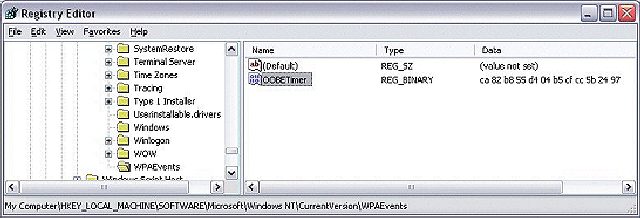
%systemroot%\system32\oobe\msoobe.exe /a
After the workstation restarts,
%systemroot%\system32\oobe\msoobe.exe /a
| Search Knowledge Base | Feedback |