
| Legal Information |
|

MBRSCAN (downloadable here) is a PC-DOS program which dumps MBR (Master Boot Record) and boot record of each partition and analyses partition table entries.
If you have some knowledge about hard disk, you can figure out partition and boot problems using this tool. The MBRSCAN is also good for understand partition table structure.
MBRSCAN.EXE is a DOS program. It works under PC-DOS, DOS/V, DOS window of OS/2 and Windows 98.
If you want to run this program against boot drive, just type MBRSCAN. The current version of the MBRSCAN supports up to 15 logical drives.
Usage: MBRSCAN [-opt][drive]
opt: sd = Suppress Dump
st = Suppress Partition Table Report
sm = Suppress Partition Map
sf = Suppress Free Space Report
drive: 0 = FD-A
1 = FD-B
80 = 1st HDD
81 = 2nd HDD ...
default = 80 (1st HDD)
MBRSCAN -? will display help screen.
Options will suppress a part of reports, detail of options as follow.
sd Suppress dump of the MBR and boot record.Drive parameter is same as INT13 BIOS call parameter. Default is 80, it is boot drive. It is also known as drive-1 of the PC DOS FDISK. Output
st Suppress partition table report.
sm Suppress partition map report.
sf Suppress free space report.
Reports LBA mode is supported by INT13 BIOS call or not. If LBA mode is not supported, it will display Non-LBA mode. If LBA mode is supported by BIOS, following operation will perform using LBA mode.
DRV:80 CC=03E0h(992), HH=80h(128), SS=3Fh(63), BLKS=7A1000h(7999488)Geometry information gathered by INT13 BIOS call. CC represents number of cylinders, HH represents number of heads and SS represents number of sectors. BLKS means number of sectors available of this HDD. BLKS is calculated using CCHHSS value in Non-LBA mode.
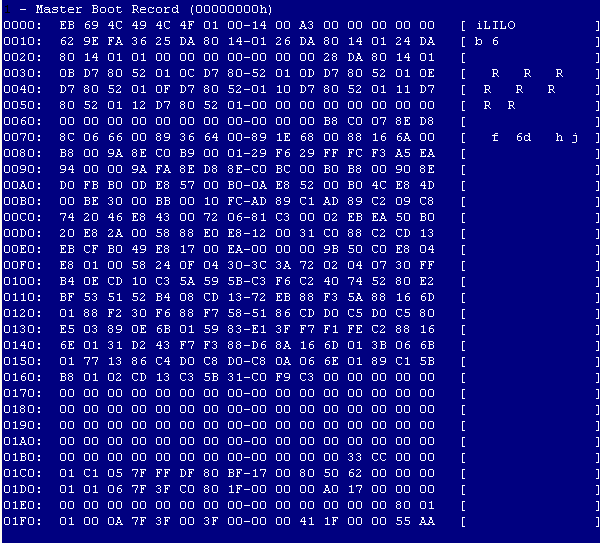
MBR(Master Boot Record) dump. This is a first record to be read when boot the PC from the hard disk. Which consists of bootstrap and primary partition table. The MBR is located first sector of the hard disk. Address is 0 in LBA mode and CCC-HH-SS = 000-00-01 in Non-LBA mode.
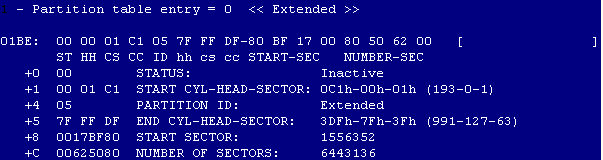
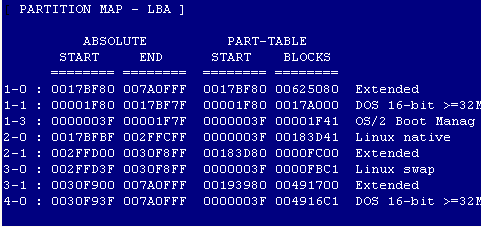
Summary of partition map. ABSOLUTE START and END values are real sector addresses (LBA mode address) calculated from START and BLOCKS in PARTITION-TABLE.
In Non-LBA mode, partition map with CCC-HH-SS address is also displayed.
[ FREE SPACE ]
None.
Free space display in LBA mode address. If geometry of the disk drive was not saved, free space for last part could not be calculated.
| Search Knowledge Base | Feedback |