
| Legal Information |
|

The Set Up Authentication page appears only when Exchange Server is used for Internet mail and the Issue TURN after authentication option is selected on the Receive Exchange Mail page. TURN is a very secure de-queue signal that can be used for dial-up SMTP connections or for demand-dial router connections; do not attempt to use it for full-time router or broadband connections.
Select the Issue TURN after authentication option only if your ISP supports this method and has requested that you use it, and you have a dial-up or demand-dial connection to the ISP. If this signal is used, the Use Secure Sockets Layer (SSL) option on the Set Up Authentication page should be selected; turning it off defeats the security benefits of TURN.
The TURN method of signaling is sometimes preferred over other options because it simplifies the communication between the ISP and Small Business Server. In particular, it allows message transfer without requiring the ISP's e-mail server to create a session with Small Business Server, so there is no need for the ISP's e-mail server to resolve the server name used by Small Business Server to an IP address.
Communication between the ISP and the Small Business Server-based system over a dial-up connection is simpler when this name resolution isn't involved.
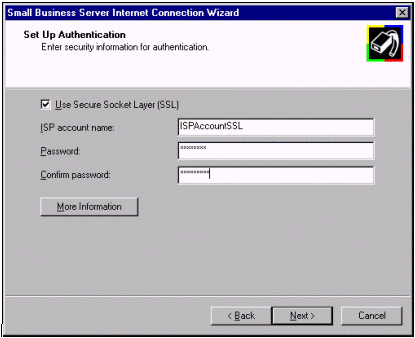
| Search Knowledge Base | Feedback |