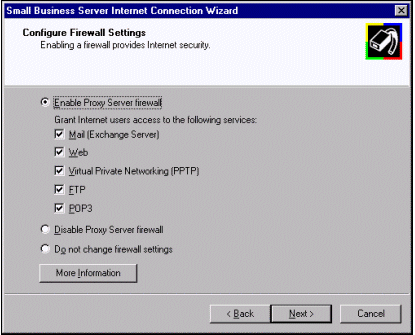Good Knowledge Is Good2Use

The final component of the Small Business Server Internet Connection Wizard is the Configure Firewall Settings page, which secures your local network by configuring Microsoft Proxy Server.
If Enable Proxy Server firewall is selected, packet filtering will be enabled and local network clients will be able to access the Web through the Web Proxy service or the WinSock Proxy service, but users on the Internet will be blocked from accessing services on your Small Business Server-based network.
If you like, the following services can be made available to Internet users by selecting the appropriate checkboxes on the Configure Firewall Settings page:
- Mail allows Small Business Server to listen on TCP port 25 (SMTP) to exchange mail with your ISP's SMTP server; that is, this option enables Small Business Server to exchange SMTP mail with your ISP. This checkbox must be selected if you are using Exchange Server for Internet mail.
- Web enables Small Business Server to listen to TCP port 80 (HTTP) and TCP port 443 (HTTPS), which allows Small Business Server to make Web pages accessible to users over the Internet.
- Virtual Private Networking (PPTP) opens the PPTP call and receive filters (TCP 1723) so that Internet clients can connect to the local network through a secure tunnel.
- FTP enables Small Business Server to listen on TCP ports 20 (FTP-data) and 21 (FTP), which allows Internet users to access the FTP service on Small Business Server.
- POP3 allows Small Business Server to listen to POP3 requests (TCP port 110) from the Internet.
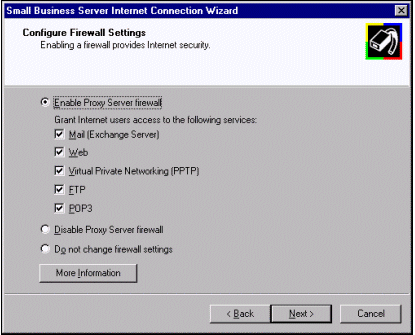
The Configure Firewall Settings Page
The following packet filters are installed by default and are not configurable through the ICW:
- DNSLookup
- ICMP All Outbound
- ICMP Ping Response
- ICMP Ping Echo
- ICMP Source Quench
- ICMP Timeout
- ICMP Unreachable
- NetBIOS WINS Client
Note: The Point-to-Point Tunneling Protocol and FTP service are not installed by default on Small Business Server, but they may be installed if needed. These packet filter settings are accessible through the Security button on the Properties tab of the Web Proxy or WinSock Proxy service through the Microsoft Management Console of Microsoft Internet Information Server, the built-in Web server of Windows NT Server.
For more information regarding the features of Microsoft Proxy Server, refer to the Proxy Server online documentation.
© Copyright 1998-1999 GOOD2USE