
| Legal Information |
|

Distributed systems often lead to time-consuming and redundant management. As companies add applications to their infrastructure and hire more personnel, they need to distribute software to the desktop appropriately and manage multiple application directories. Active Directory allows companies to significantly lower management costs by providing a single place to manage users, groups and network resources, as well as distribute software and manage desktop configurations.
For example, Active Directory uses one place for managing both Windows 2000 users and Microsoft Exchange mailbox information. Active Directory helps companies simplify management because it:
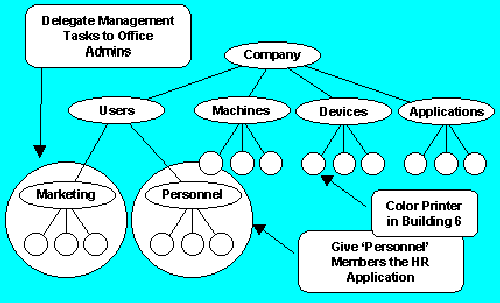
Active Directory lets administrators delegate specific administrative privileges and tasks to individual users and groups to make better use of system administration resources. As shown in Figure 4 above, specific management tasks, such as resetting user passwords, can be delegated to the office administrators in the marketing organisation. More privileged functions, such as create user, can be reserved for IT administrators.
Active Directory also lets organisations automatically distribute software to users based on their role in the company. For example, a company could specify that all users in the personnel container have the HR application available to them regardless of where they log on to the network. Active Directory stores this information centrally and works with IntelliMirror« management technologies to install assigned applications automatically and give users the ability to access their own desktops regardless of the workstation they use in the network.
In addition to making network management easier for administrators, Active Directory also makes it easier for everyone to use the network. For example, users can directly query the directory for network resources such as printers. Since the directory can store attributes about objects, it can store the location and the capabilities of an organisation's printers and expose these attributes as search criteria, so the user can search for "printers in Building 6 that print colour" directly from the "Start" menu in Windows.
The directory can also refer the desktop operating system to all the configuration information it needs to set up a new printer, so when users find the printer they want, they can use it right away.
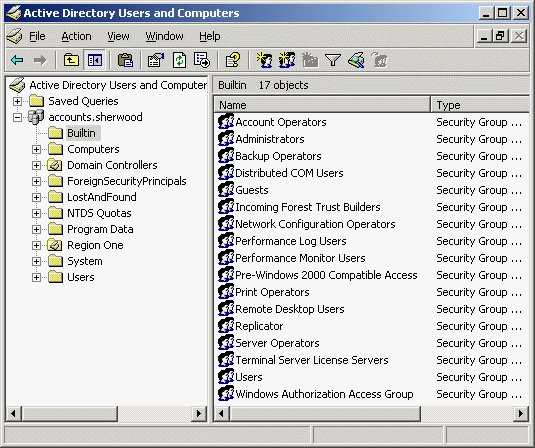
Typically Active Directory is managed using the graphical Microsoft Management Console. Active Directory is an implementation of LDAP directory services by Microsoft for use in Windows environments. Active Directory allows administrators to assign enterprise-wide policies, deploy programs to many computers, and apply critical updates to an entire organization.
An Active Directory stores information and settings relating to an organization in a central, organized, accessible database. Active Directory networks can vary from a small installation with a few hundred objects, to a large installation with millions of objects.
Active Directory was previewed in 1996, released first with Windows 2000, and saw some revision to extend functionality and improve administration in Windows Server 2003.
| Search Knowledge Base | Feedback |