
| Legal Information |
|

Eventually, you'll need to do something with old Outlook items. When you reach the point where you have hundreds, even thousands of items in individual folders, it just becomes too cumbersome and time-consuming to do anything with them. There are several ways to tackle this problem, each with its own advantages and disadvantages.
You can set aside some time every so often to go through folders and delete old items you don't need anymore. The advantage of this approach is that you're in control of every item. The disadvantages of this approach are that it is time-consuming, and even if you do get rid of items you don't need, your folders are likely to keep growing, just a bit more slowly than if you didn't delete old items.
You can use AutoArchive to automatically archive items that are over a certain age. Items that get archived are removed from the Outlook folders they were in, so your folders get cleaned up automatically. AutoArchive organises the contents of the data file the same way your regular Outlook folders are organised, so you can actually find things you store in the data file.
To set up archiving just follow these steps:
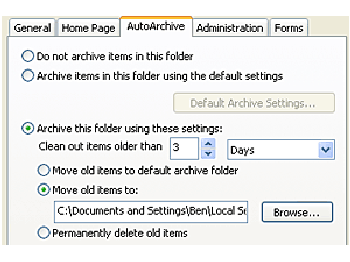 | 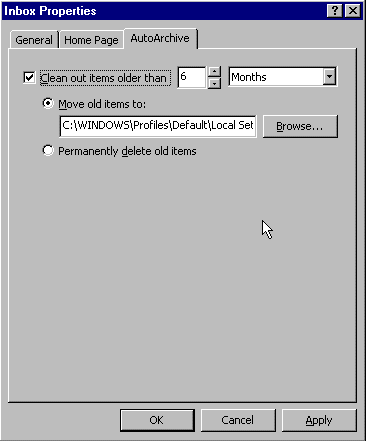 |
| Search Knowledge Base | Feedback |