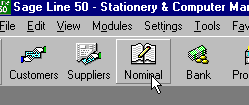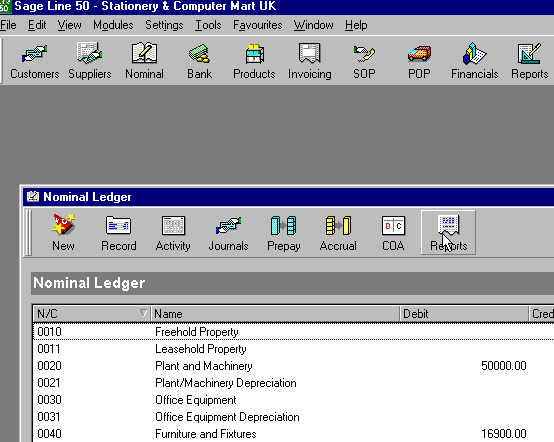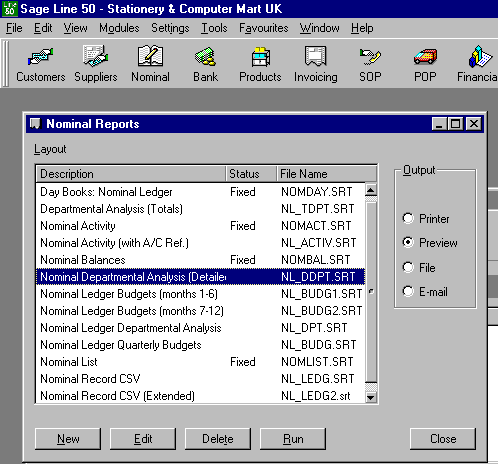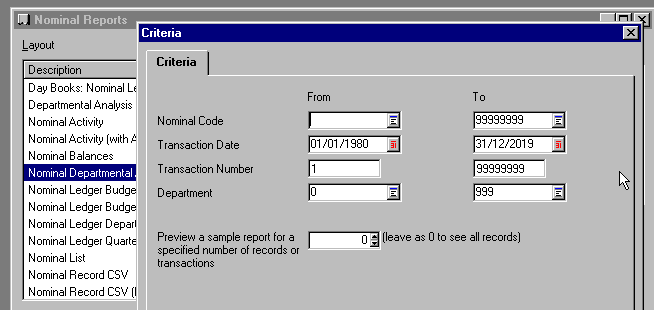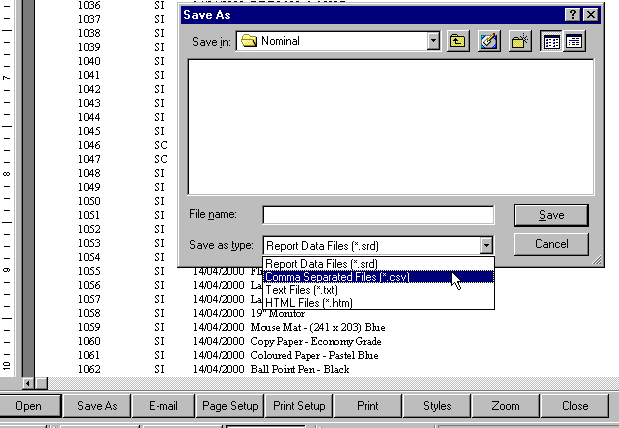In order to access raw Sage data via a supported interface use the Sage reports process.
The most common way of doing this is to
- Open the Nominal ledger
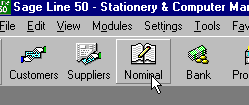
- Click on Reports
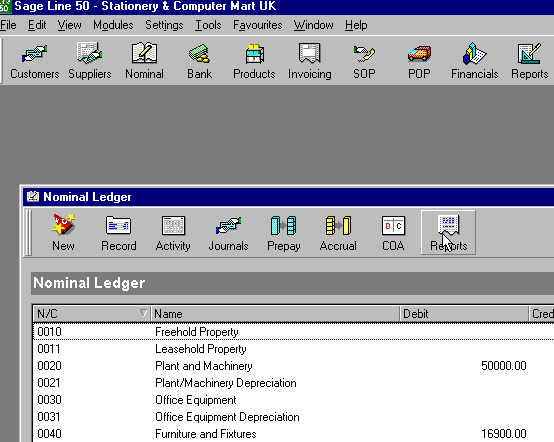
- Select the Nominal Departmental Analysis (Detailed) and click Run
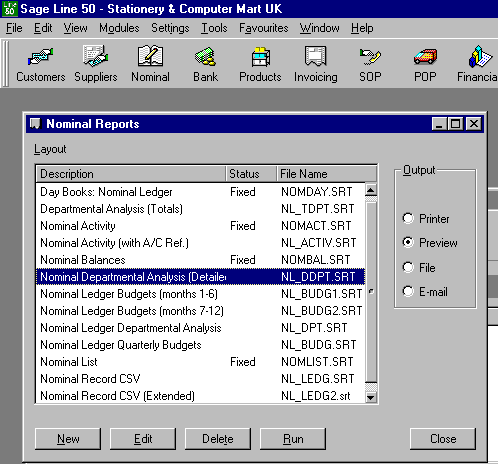
- A Criteria dialog box appears, leave the Nominal Code field empty and set the date fields to the appropriate values
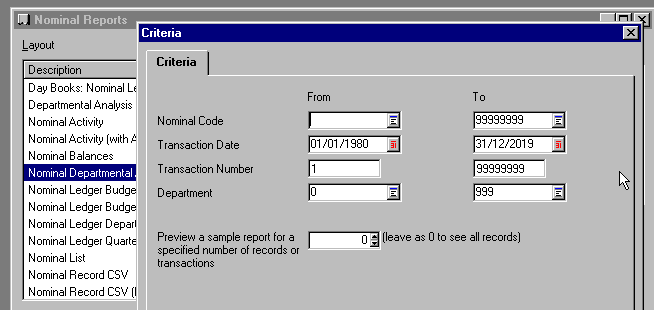
- When the Report is displayed, click on save as and save the file as a CSV file.
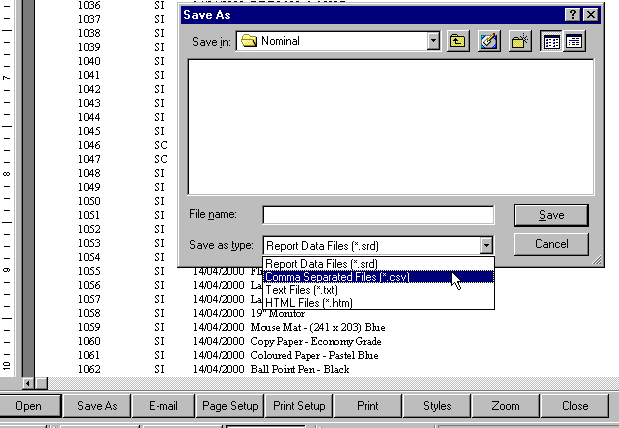
This file can then be read into an Excel file and manipulated