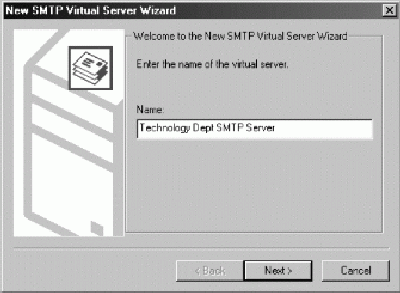You can create additional SMTP virtual servers by completing the following steps:
- If you want the SMTP virtual server to use a new IP address, you must configure the IP address before installing the SMTP virtual server. For details, see "Assigning a Static IP Address" in Chapter 15 of Microsoft Windows 2000 Administrator's Pocket Consultant.
- Start System Manager. If administrative groups are enabled, expand the administrative group in which the server you want to use is located.
- In the console tree, navigate to the Protocols container. Expand Servers, expand the server you want to work with, and then expand Protocols.
- In the console tree, right-click SMTP, point to New, and then select SMTP Virtual Server. As shown in the figure below, this starts the New SMTP Virtual Server Wizard.
- Type a descriptive name for the virtual server, and then click Next.
- Use the IP address selection list to select an available IP address. Choose (All Unassigned) to allow SMTP to respond on all IP addresses that are configured on the server and have not been assigned. The TCP port is mapped automatically as port 25.
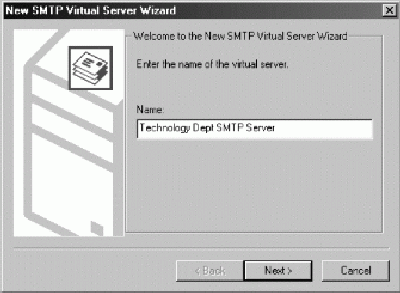 Use the New SMTP Virtual Server Wizard to create the additional virtual server.
Use the New SMTP Virtual Server Wizard to create the additional virtual server.
Note: The IP address/TCP port combination must be unique on every virtual server. Multiple virtual servers can use the same port as long as the servers are configured to use different IP addresses.
- Click Finish to create the virtual server. If the default startup setting for the SMTP service is set to Automatic, the new SMTP virtual server will start automatically as well. If the server
doesn't start automatically, you may have selected an IP address/TCP port combination that's already in use.
- Configure the server using the tasks outlined in this section and the section entitled "Mastering Core SMTP, IMAP4, and POP3 Administration."
NOTE: If you click All Unassigned, this virtual server monitors port 25 of all IP addresses that are not currently assigned to a virtual server by default.
The information in this article applies to:
- Microsoft Exchange 2000 Server