
| Legal Information |
|

Exchange 2000 uses fault-tolerant, transaction-based databases to store messages. Exchange 2000 also uses write-ahead transaction log files to ensure that Exchange 2000 data is efficiently processed. Write-ahead is the process of writing transactions sequentially in transaction logs before writing them in bulk to the database files. Because copies of the transactions are stored in the log files, this process ensures that transactions are never lost before they are written to the databases in bulk.
In the Exchange 2000 transaction logging process, log files are created sequentially with file names beginning with E, followed by a 7-digit hexadecimal number, and ending with a .log file extension. Log files are exactly 5 megabytes in size; therefore these files should appear in Windows Explorer as 5,242,880 bytes. If a log file does not appear as this exact size, it is typically corrupt.
Log files form in the following way:
If you have a backup of the database files and the corresponding log files for that database, you can recover your Exchange 2000 database information at any time. After a normal shutdown of the Exchange Information Store service, the Exchange database information is present in the .edb and .stm files. After an abnormal shutdown of the Exchange Information Store service, the database consists of the .edb and .stm files and any transactions in the log files that have not yet been written to those files (Figure 3).
A checkpoint file is used to indicate which transactions in the log files have been successfully written to the database files.
When the Exchange Information Store service is restarted, those transactions beyond the checkpoint are automatically written to the database files during soft recovery to bring the databases current to the time of the abnormal shutdown.
For more information about checkpoint files, see Checkpoint Files.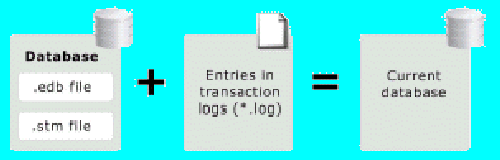
The information in this article applies to:
| Search Knowledge Base | Feedback |