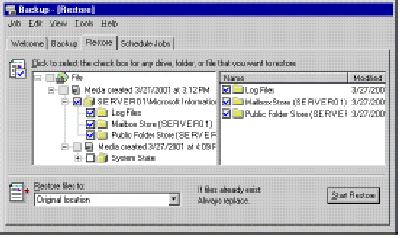You can specify the specific files you want to restore from a backup set. The items backed up to a .bkf file or to a tape comprise a backup set. You can also specify the location to which they are restored.
To select the items and locations for the restore
- To specify the items you want to restore from a backup set, click the check box next to the files, folders, or components displayed by the catalog that is recorded for each backup set.
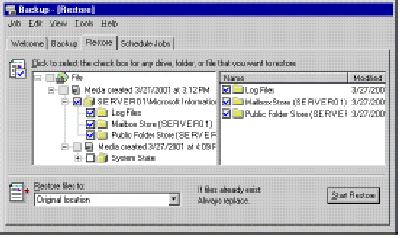
The Restore tab in Backup
- In Restore files to, specify the location to where you want the files restored. You can restore the files of your backup set to the original location they were backed up from, or to an alternate location, or to a single folder
The information in this article applies to:
- Microsoft Exchange Server 2003 Enterprise Edition
- Microsoft Exchange Server 2003 Standard Edition
- Microsoft Windows Small Business Server 2003, Premium Edition
- Microsoft Windows Small Business Server 2003, Standard Edition
- Microsoft Exchange 2000 Server