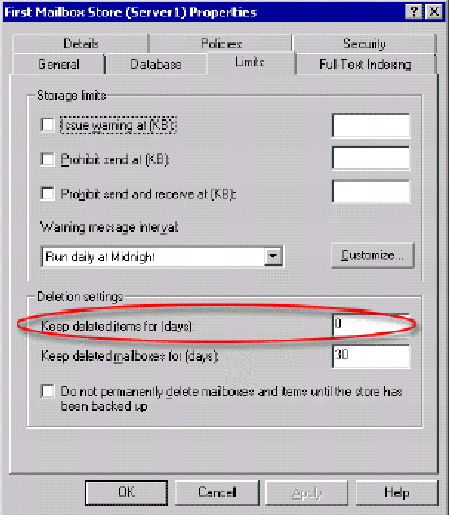Good Knowledge Is Good2Use

To configure a deleted mailbox retention period
- In System Manager, navigate to the mailbox store group for which you want to configure a deleted-mailbox retention period.
- Right-click that mailbox store, and then click Properties.
- On the Limits tab, type the number of days you want Exchange to retain deleted mailboxes in Keep deleted mailboxes for (days).
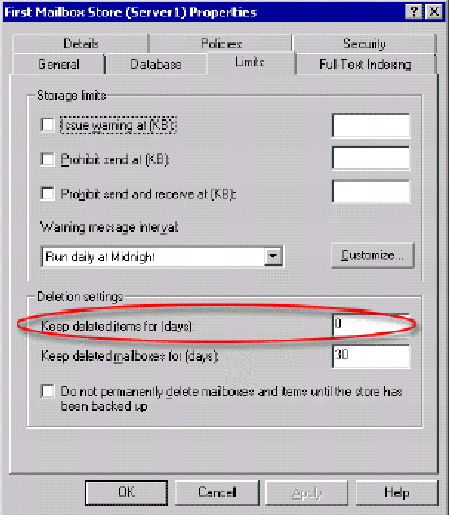
Figure 1 Configuring a deleted mailbox retention period
The information in this article applies to:
- Microsoft Exchange Server 2003 Enterprise Edition
- Microsoft Exchange Server 2003 Standard Edition
- Microsoft Windows Small Business Server 2003, Premium Edition
- Microsoft Windows Small Business Server 2003, Standard Edition
- Microsoft Exchange 2000 Server
© Copyright 1998-1999 GOOD2USE