
| Legal Information |
|

When a message is undeliverable or a fatal error occurs during delivery, Exchange Server generates a non-delivery report and attempts to deliver it to the sender. SMTP virtual server options provide several ways that you can configure how Exchange Server handles non-delivery.
For tracking purposes, you can send a copy of all non-delivery reports to a specific e-mail address, such as the organisation's postmaster account. The e-mail address specified is also placed in the Reply-To field of the non-delivery report. This allows users to respond to the error message and potentially reach someone who can help resolve the problem.
If a non-delivery report can't be delivered to the sender, a copy of the original message is placed in the "bad" mail directory. Messages placed in the bad mail directory can't be delivered or returned. You can use the bad mail directory to track potential abuse of your messaging system. By default, the bad mail directory is located at
root:\Exchsrvr\Mailroot\vsi #\BadMail,where root is the install drive for Exchange Server and # is the number of the SMTP virtual server, such as
C:\Exchsrvr\Mailroot\vsi 1\BadMail.You can change the location of the bad mail directory at any time, but you should never place the directory on the M: drive, which is reserved for other types of Exchange Server data.
If you have another mail system in your organisation that handles the same mail as the SMTP virtual server, you may want to have the SMTP virtual server forward unresolved recipients to this server. In this way, when Exchange Server receives e-mail for a user it can't resolve, Exchange Server forwards the e-mail to the other mail system, where the recipients can be resolved.
For example, if your organisation has an Exchange server and a Sendmail server, Exchange Server may receive mail intended for users on the Sendmail server. When Exchange Server can't resolve these users, it'll forward the mail to the Sendmail server.
Caution: When forwarding is enabled, Exchange Server won't generate non-delivery reports for unresolved mail. Because of this, you should make sure that another mail system is able to send non-delivery reports if necessary. You should also ensure that mail sent to your organisation is first delivered to Exchange Server and then forwarded as necessary.
You can configure these non-delivery options by completing the following steps:
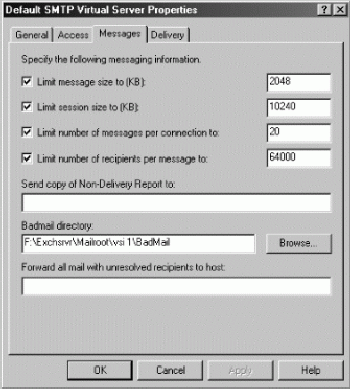
The information in this article applies to:
| Search Knowledge Base | Feedback |