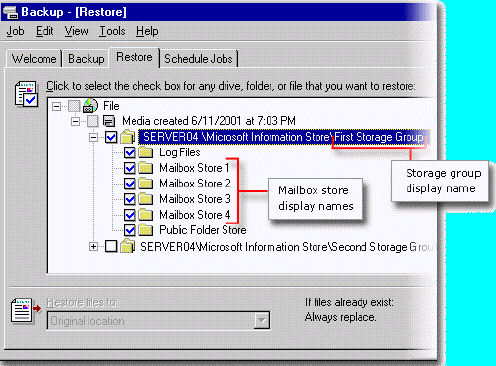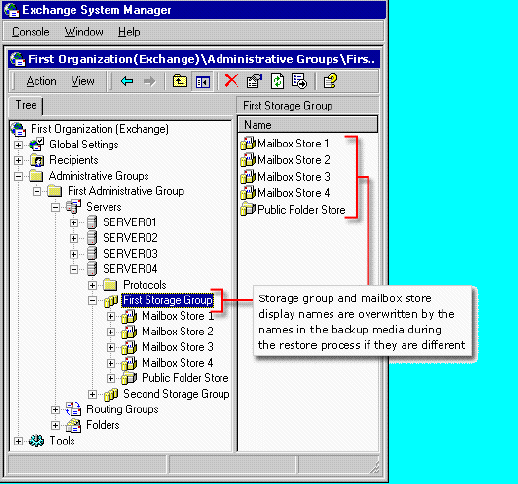The names of the storage groups and databases that you restore from backup must match the display names of the storage groups and databases within Exchange System Manager for the server to which they are being restored. If the names do not match, the restore process fails. For example, if you delete a storage group and its databases before you attempt to restore them, the storage group and its database will not exist in Exchange System Manager. If the names do not match, you must create storage group and databases that match the names of the storage group and database names you are restoring from backup.
To ensure storage group and database display names match the names of the files you are restoring
- In your backup/restore device, insert the backup media that contains the backups you want to restore.
- Click Start, point to Programs, point to Accessories, point to System Tools, and then click Backup.
- Click the Restore tab, and then, in the console tree, click the backup media that you want to restore. If the correct media does not display under File, you may need to rebuild the catalog. For more information about how to rebuild the catalog, see "Rebuilding a Catalog for a Restore".
- Expand the tree structure of the media so the name of each Exchange database you are restoring is displayed.
- Record the storage groups and display names you want to restore, and then close Backup .
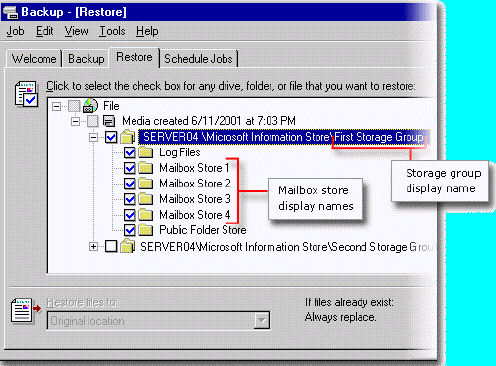
Storage group and Exchange Information Store service display names
- Click Start, point to Programs, point to Microsoft Exchange, and then click System Manager.
- In Exchange System Manager, in the console tree, expand Administrative Groups, and then expand the administrative group that contains the server for which you are going to restore databases.
- Expand Servers, expand the server that contains the storage group you want, and then expand the storage group that contains each of the databases you want to restore.
- In the console tree and detail pane, compare the display names of the storage groups and databases in Exchange System Manager with the storage group and database names you recorded from your backup media . These display names must match or the restore process will fail.