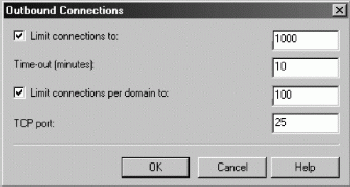With SMTP virtual servers you have much more control over outgoing connections than you do over incoming connections. You can limit the number of simultaneous connections and the number of connections per domain. These limits set the maximum number of simultaneous outbound connections.
By default, no maximum is set, and this can cause performance problems. To improve performance, you should optimise these values based on the size of your Exchange environment and the characteristics of your server hardware.
You can set a connection time-out that determines when idle connections are disconnected. Normally, outbound connections time out after they've been idle for ten minutes. Sometimes you'll want to increase the time-out value, and this primarily relates to times when you're experiencing connectivity problems and messages aren't getting delivered.
You can also map outbound SMTP connections to a TCP port other than port 25. If you're connecting through a firewall or proxy, you may want to map outgoing connections to a different port and then let the firewall or proxy deliver the mail over the standard SMTP port (port 25).
You set outgoing connection controls by completing the following steps:
- Start System Manager. If administrative groups are enabled, expand the administrative group in which the server you want to use is located.
- In the console tree, navigate to the Protocols container. Expand Servers, expand the server you want to work with, and then expand Protocols.
- In the console tree, expand SMTP. Right-click the virtual server that you want to work with and select Properties.
- In the Delivery tab, click Outbound Connections. This displays the Outbound Connections dialog box shown below.
- To remove outgoing connection limits, clear Limit Connections To. To set an outgoing connection limit, select Limit Connections To, and then type the limit value. Valid values are from 1 to 1,999,999,999.
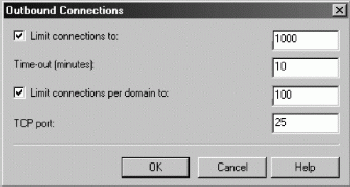
Use the Outbound Connections dialog box to set limits on outbound SMTP traffic. Administrators have much more control over outbound SMTP connections than they do over incoming SMTP connections.
- The Time-Out field controls the connection time-out. Type the new time-out value in minutes. Valid values are from 30 to 99,999,999. In most cases, you'll want to use a time-out value between 30 and 90 minutes.
- To set an outgoing connection limit per domain, select Limit Connections Per Domain To, and then type the limit value. Valid values are from 1 to 1,999,999,999. You can remove the per domain limit by clearing Limit Connections Per Domain To.
- To map outgoing connections to a different port, in the TCP Port field, type the outbound port that the firewall or proxy expects.
- Click OK twice.
The information in this article applies to:
- Microsoft Exchange 2000 Server