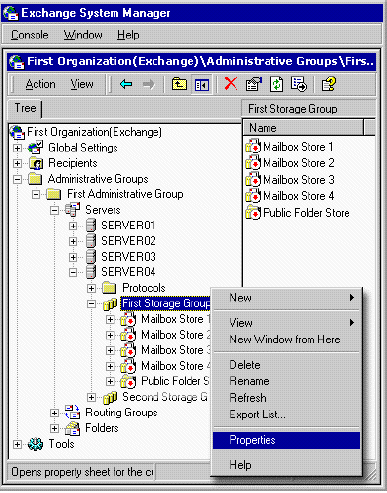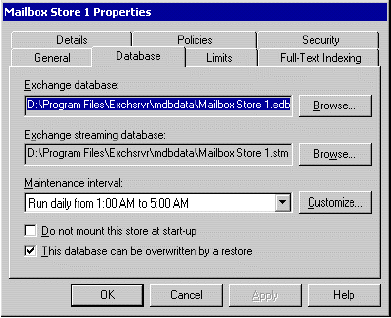To ensure that the restore process overwrites Exchange databases, you must configure the databases that are being restored.
To configure the Exchange databases so the restore process overwrites them
- Click Start, point to Programs, point to Microsoft Exchange, and then click System Manager.
- In Exchange System Manager, in the console tree, expand Administrative Groups, and then expand the administrative group that contains the server that has the storage groups you want to restore.
- Expand the server that contains the databases you want to restore, right-click each database, and then click Properties.
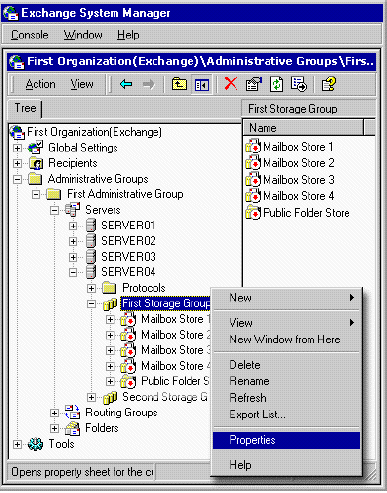
Mailbox store properties
- In Database Name Properties, on the Database tab, select the This database can be overwritten by a restore check box (see below). You must select this option for every database that will be overwritten by the restore process. This option is cleared every time a database is mounted, thereby preventing your databases from being overwritten by mistake.