
| Legal Information |
|

In this scenario, the server running Exchange is on the local network, protected by the ISA Server computer, as illustrated in the figure.
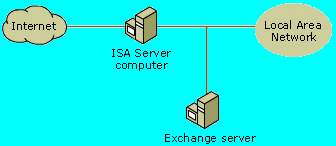
You can use the ISA Server Mail Server Security Wizard to configure the Exchange Server so that it is available to external clients by using one or more of the following protocols:
The Mail Server Security Wizard also creates protocol rules, to allow outgoing mail traffic. The protocol rules have the following parameters:
For MAPI clients, a DNS server on the Internet must resolve the name of the computer running Exchange Server and match it to an IP address on the ISA Server computer's external network interface card. The DNS should resolve the published name to the external IP address on the ISA Server.
When communicating with the Exchange Server, the Outlook client specifies the fully-qualified domain name (FQDN) of the Exchange Server. The Exchange Server responds to the client, specifying its internal name that typically differs from the FQDN. When the client next communicates, it attempts to use the internal name that is not recognised over the Internet. To work around this issue, you should set the Exchange Server computer's internal name to the same name as its FQDN.
| Search Knowledge Base | Feedback |