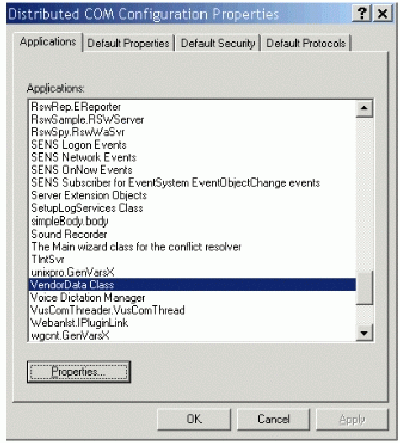The ISA Server SMTP filter transmits data over Distributed COM (DCOM). Make sure that DCOM is working properly between ISA Server and the server where the SMTP message screener is installed. Also, you need to consider carefully the security implications of using DCOM when configuring it.
To configure DCOM on ISA Server
- Open the Distributed COM Configuration utility by typing dcomcnfg.exe at a command prompt.
- On the Applications tab, select VendorData class and then click Properties.
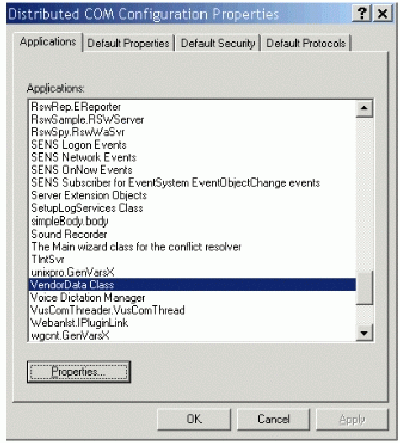
- On the Security tab, select Use custom access permissions, Use custom launch permissions, and Use custom configuration permissions.

For each of these permission settings:
- Click Edit.
- In Registry Value Permissions, click Add, select Everyone, and then click OK.
- On Registry Value Permissions, in Type of Access, select
- Allow Access when setting access permissions,
- Allow Launch when setting launch permissions,
- Full Control when setting configuration permissions.
This grants access permission only to internal users, who are specifically familiar with the Vendor Class's program ID, to add COM objects to the ISA Server computer.
The dialog box below illustrates the registry value settings after you configure permissions for Everyone.