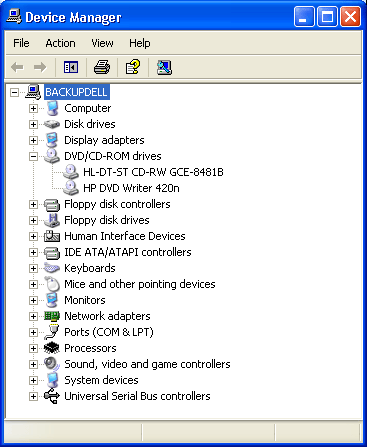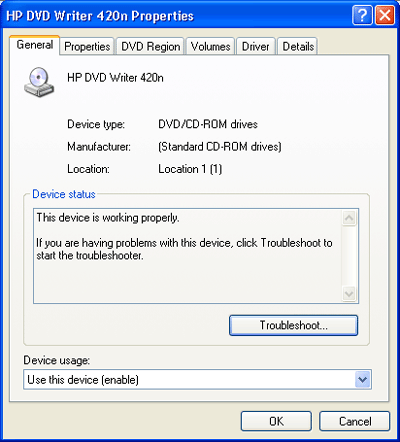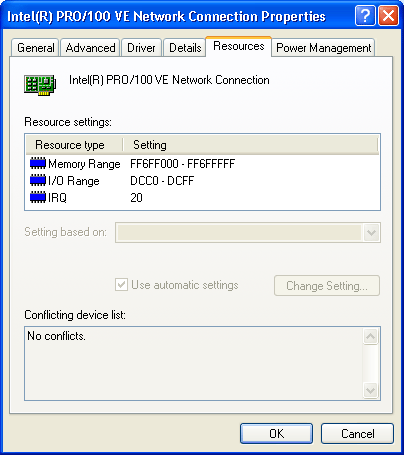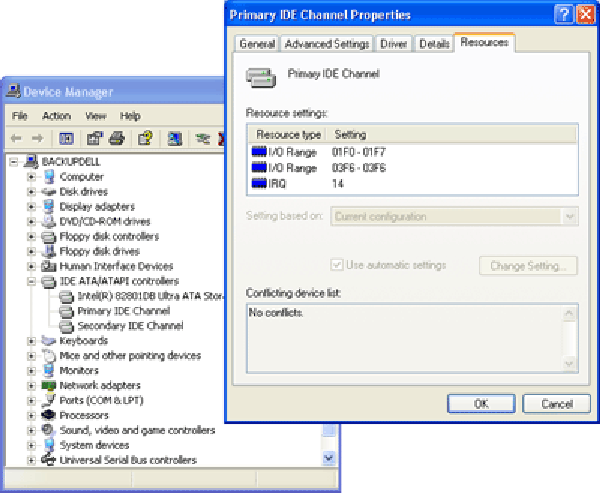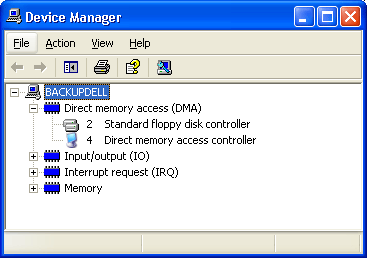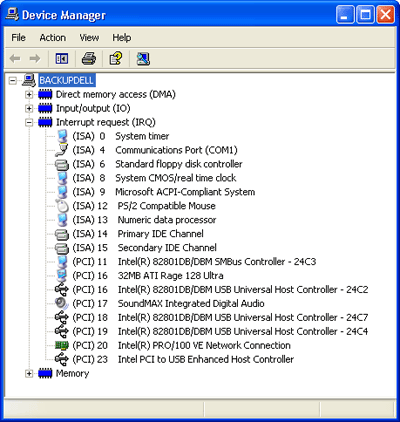Good Knowledge Is Good2Use

The standard to present the installed hardware is
- Click Start and Settings
- Control Panel and click on System
- From the resulting dialog, click on Hardware tab
- From the dialog click on Device Manager
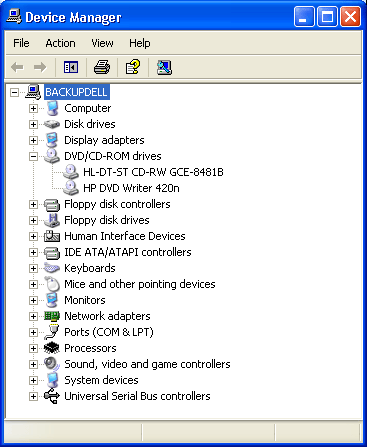
Windows XP Device Manager
A hierarchy of devices is presented.
Alternatively, the tool AIDA32 can be downloaded. When run it provides a comprehensive list of the installed hardware.
A Properties dialog box appears for that device. For example, the figure below shows the Properties dialog box for a DVD-RW drive.
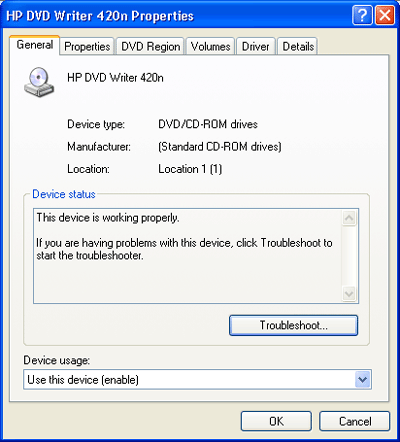 A DVD-RW drive Properties dialog box.
A DVD-RW drive Properties dialog box.
The tabs shown above are typical of a CD-type device:
General: All devices have this tab. It reports the device's status in Windows. (In the figure it's This device is working properly.)
- Properties: Devices with configurable options have this tab. It contains device-specific settings that you can adjust. For example, for a DVD drive, it lets you set the player volume.
- DVD Region: Only DVD drives have this tab. Depending on the device, there might be special-purpose tabs like this. This particular one happens to enable a choice of DVD playback regions.
- Volumes: Drives have this tab. It lists any logical disks set up on the drive (such as partitions).
- Driver: All devices that use a device driver have this tab. It's where you go to update or remove the device's driver. A driver is a piece of software that acts as a translator between the operating system and the hardware.
- Details: This tab is present for most devices when you have Windows XP Service Pack 2 installed. It contains a drop-down list of properties for the device; you can pick a property and see its setting.
Now let's look at another device's Properties dialog box together. This time you pick a device that has a Resources tab, such as the NIC (network interface card) shown in below.
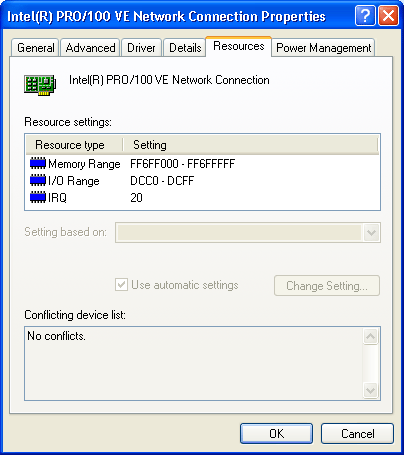
Properties dialog box Resources tab.
A Properties dialog box Resources tab shows which system resources are assigned to the device. These are the types of resources that devices typically require:
- Memory Range: A memory address (in hexadecimal notation) where the driver for the device is stored.
- I/O Range: A memory address (again, in hexadecimal notation) set aside for the transfer of data to and from this device.
- IRQ (Interrupt Request): A request line for this device to signal to the CPU that it needs attention.
- DMA (Direct Memory Access) Channel: A line through which the device can bypass the CPU and interact directly with RAM. Not many devices use this anymore. You might still see it allocated for a keyboard or a sound card.
Some devices have a Resources tab (meaning they use system resources); others don't. How is it possible that some devices don't use any system resources? Well, in reality, all devices need system resources. But some of them acquire the needed resources indirectly. For example, the DVD drive above is an IDE (Integrated Device Electronics) device, meaning it attaches to the IDE bus on the motherboard. If you open the IDE ATA (AT Attachment)/ATAPI (Advanced Technology Attachment Packet Interface) Controllers category in the Device Manager and look at the resources for the Primary IDE Channel, as shown below, you'll see that it has resources allocated to it. The DVD drive uses the resources assigned to the connector to which it attaches, rather than claiming resources directly.
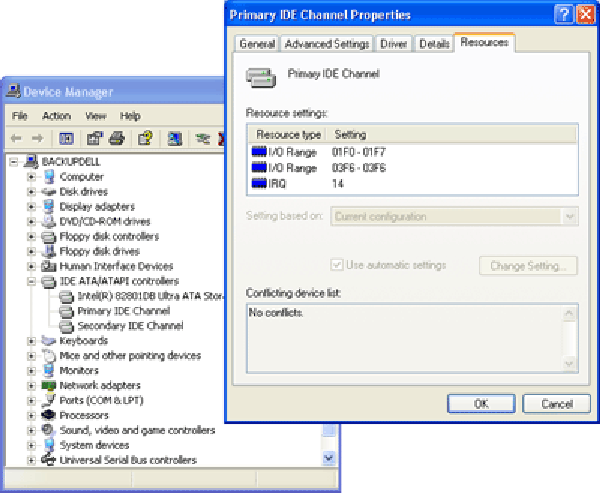
Viewing the resources for the Primary IDE Channel shows the resources that the DVD drive is actually using.
You can also view resource assignments as a list, rather than by individual devices. Follow these steps: From Device Manager,
- Select View > Resources By Type.
- Click the plus sign next to Direct memory access (DMA). The DMA channels that are currently in use appear, as shown below. Notice that the floppy drive requires DMA channel 2.
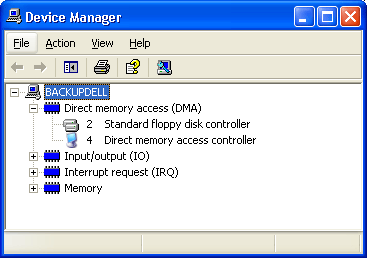
DMA assignments.
- Click the plus sign next to Interrupt request (IRQ). A list of the IRQs appears, along with the assignments to various devices, as shown in the next figure .
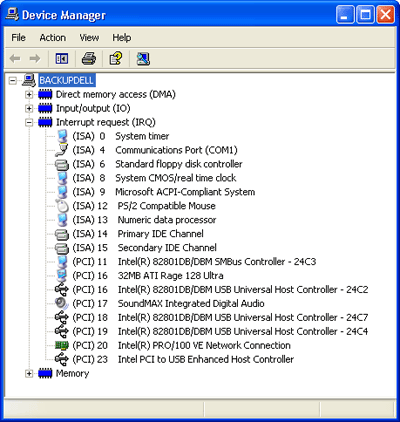
IRQ assignments.
There are more than 16 IRQs listed in the above figure because of the APIC (Advanced Programmable Interrupt Controller) installed on the newer PCs these days.
Motherboards that support APIC have 24 IRQs (0 to 23).
© Copyright 1998-1999 GOOD2USE