
| Legal Information |
|

The catalog can be viewed in 3 modes:
This view combines the contents of all the media recorded in the catalog and presents it in a format that relates the backed up folders and files to the drives in the system. This makes it easier for the user to locate files and folders, without having to know on which particular backup media they are.
However the restore process is much slower since the program has to sort through all the media it recorded.
This presents a view very similar to the Folder View, but it is broken down by the individual media recorded in the catalog. If one knows on which media the files/folders are, the restore process will be started much faster as compared with Folder View.
This view is used to build temporary catalogs from media that is not recorded in the main catalog. This could be media borrowed from somebody else, or media that has been removed from the catalog using the Catalog Cleanup feature.
The temporary catalog created by Device View can be merged into the master catalog.
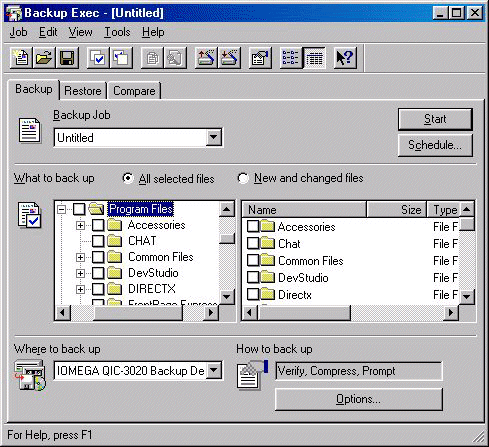
| Search Knowledge Base | Feedback |