
| Legal Information |
|

Troubleshooting the power supply basically means isolating the supply as the cause of problems within a system and, if necessary, replacing it.
CAUTION
Be careful when opening a power supply to make repairs because of the dangerous high voltages present. Even when unplugged, power supplies can retain dangerous voltage and must be discharged (like a monitor) before service.
Many symptoms can indicate that the power supply in a system is failing. This can sometimes be difficult for an inexperienced technician to see because, at times little connection seems to exist between the symptom and the cause's and the power supply.
For example, in many cases a parity check error message can indicate a problem with the power supply. This might seem strange because the parity check message specifically refers to memory that has failed. The connection is that the power supply powers the memory, and memory with inadequate power fails.
It takes some experience to know when this type of failure is power related and not caused by the memory. One clue is the repeatability of the problem. If the parity check message (or other problem) appears frequently and identifies the same memory location each time, I would suspect that defective memory is the problem.
However, if the problem seems random, or if the memory location the error message cites as having failed seems random, I would suspect improper power as the culprit. The following is a list of PC problems that often are related to the power supply:
If you suspect a power supply problem, some of the simple measurements and the more sophisticated tests outlined in this section can help you determine whether the power supply is at fault. Because these measurements might not detect some intermittent failures, you might have to use a spare power supply for a long-term evaluation.
If the symptoms and problems disappear when a known good spare unit is installed, you have found the source of your problem.
The following is a PC power troubleshooting guide. Position the mouse over any text for more explanation.
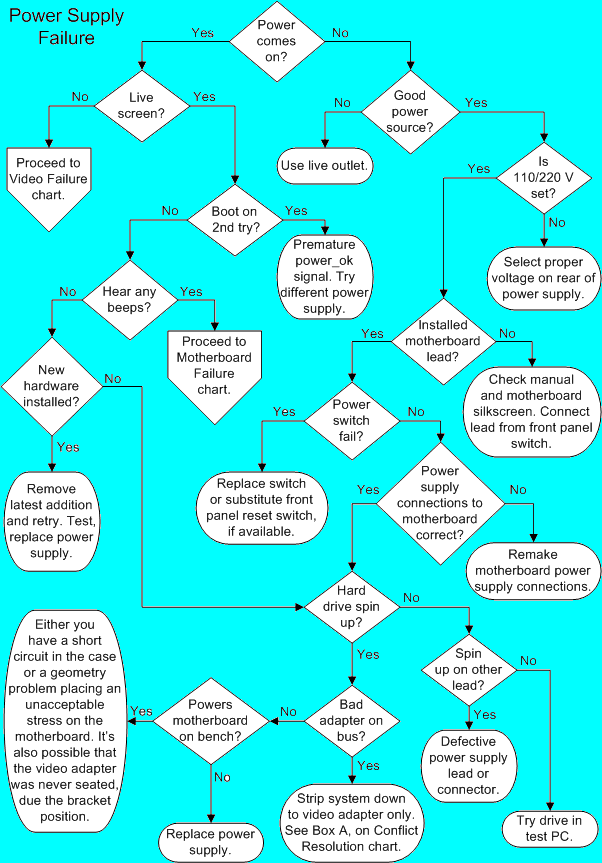
Checking voltages
| Search Knowledge Base | Feedback |