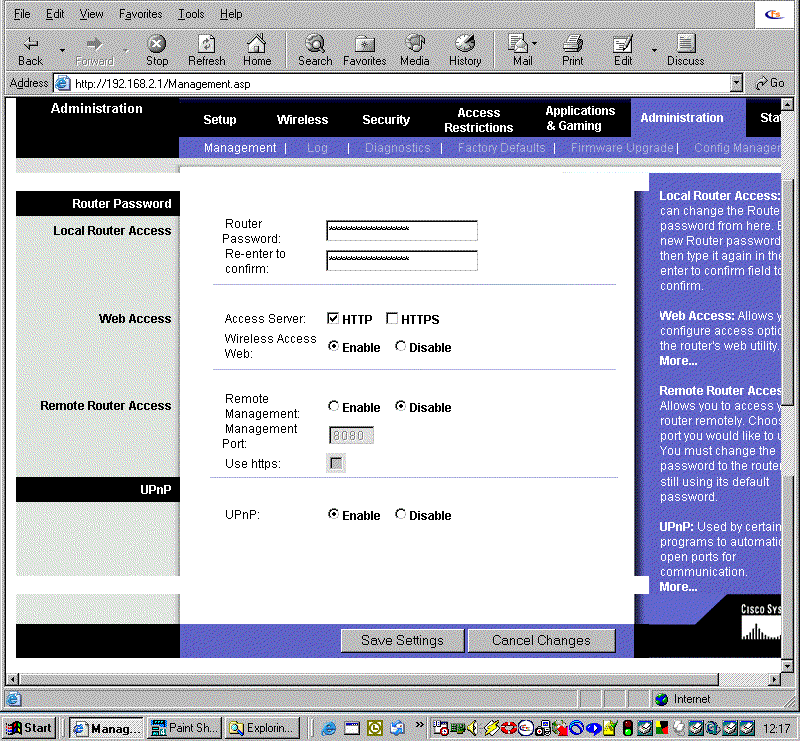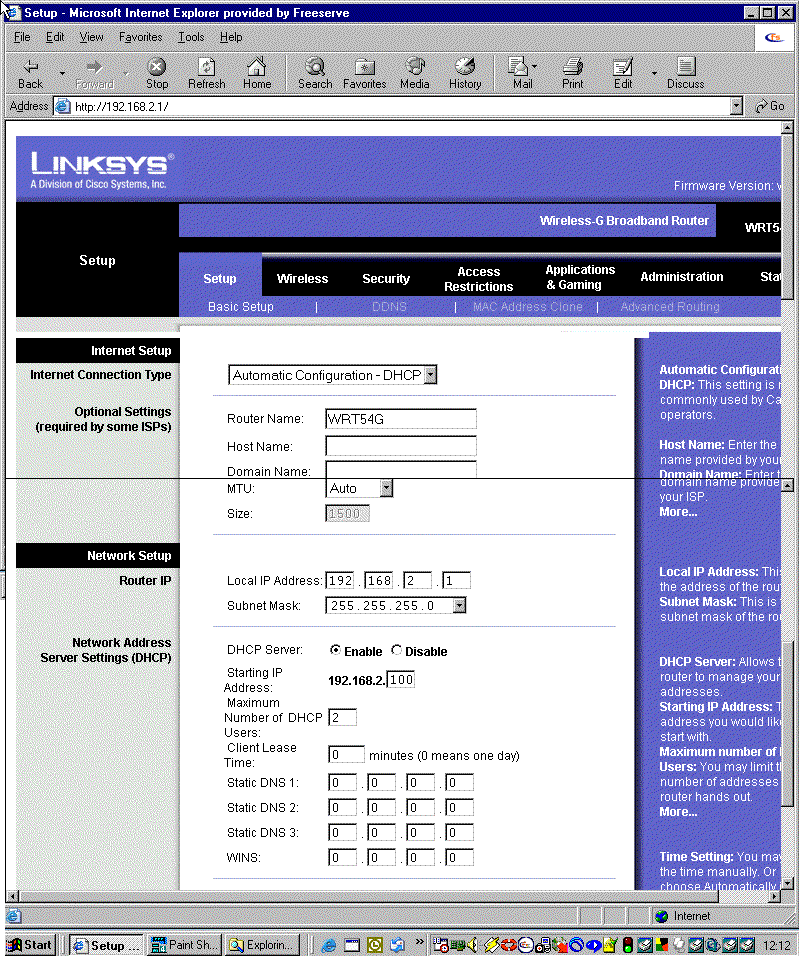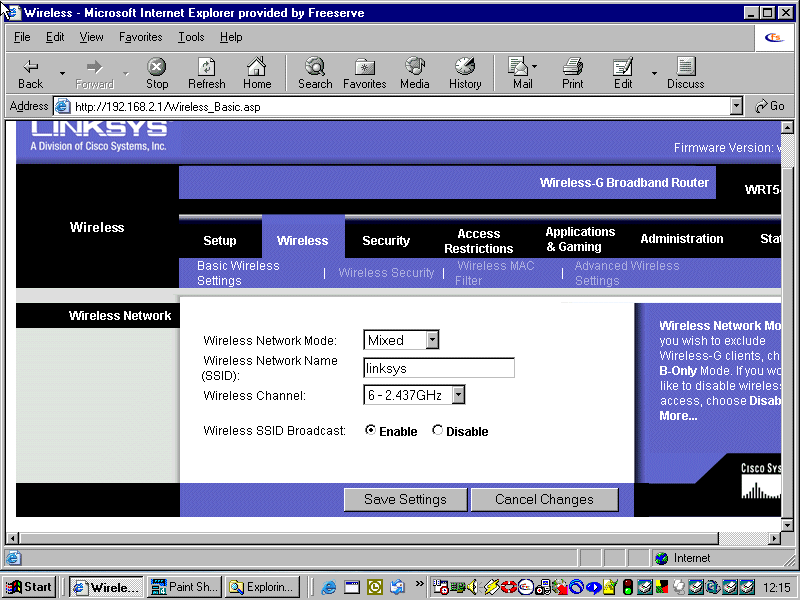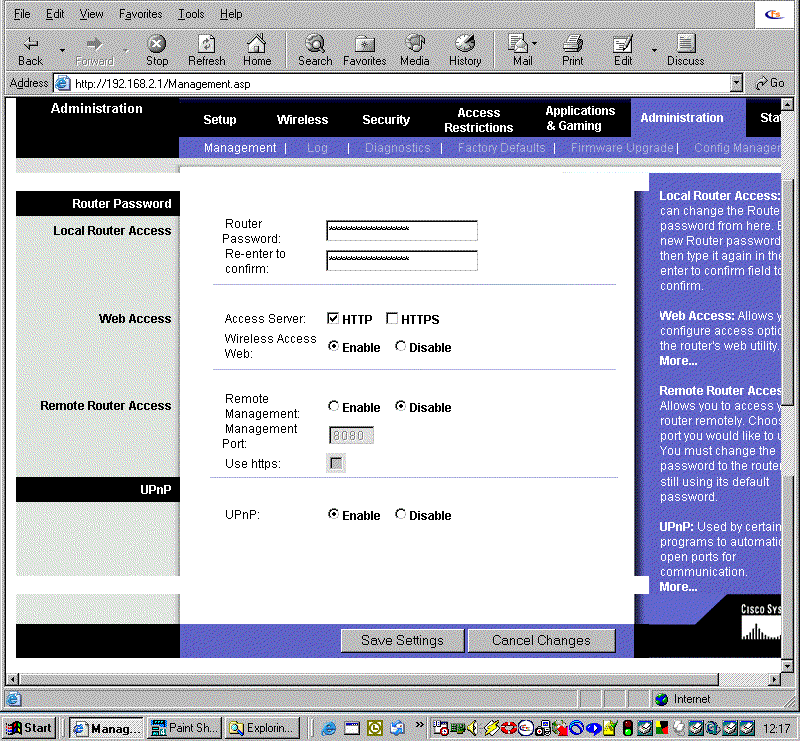Before you configure this device, note that when the BroadBand Router is configured through an Ethernet connection, make sure the host PC must be set on the IP subnetwork that can be accessed by the ADSL/Cable modem. For example, when the default network address of the ADSL/Cable modem Ethernet interface is 192.168.1.x, then the host PC should be set at 192.168.1.xxx (where xxx is a number between 2 and 254), and the default subnet mask is 255.255.255.0.
The standard of approaching this is set to setup the TCT/IP support for the connection by means of the operating system's Network support. This changes for the different versions of Windows
- Enter IP address 192.168.1.1 to the URL web address location.
If the IE browser has been used in the past with a dial-up connection and that is still in effect in the browser Internet options, the dial in connection needs to be made before attempting to connect to the modem or router IP address.
- When the following dialog box appears,
- Enter admin for User Name.
- Enter admin for password.
- Click OK.
- In its home page, the left navigation pane where bookmarks are provided links you to the representative items to set up appropriate parameters.
- Click each field to expand in the navigation pane. Select one of the following conditions that fit your case.
- ADSL Dial-up User (PPPoE Enable)
- Cable Modem User (Get WAN IP Address)
- Leased Line User (Specify an IP Address)
- LAN Interface
- Automatic Configuration - DHCP choose this is there is a seperate modem and that has already been configure to the protocol used by the ISP
- If there is a seperate DSL modem this will have been setup having an adress of 192.168.1.1. Change the IP address of the router to 192.168.2.1. Save the changes and when a save complete message occurs re-boot the system to allow the change to come into effect system wide.
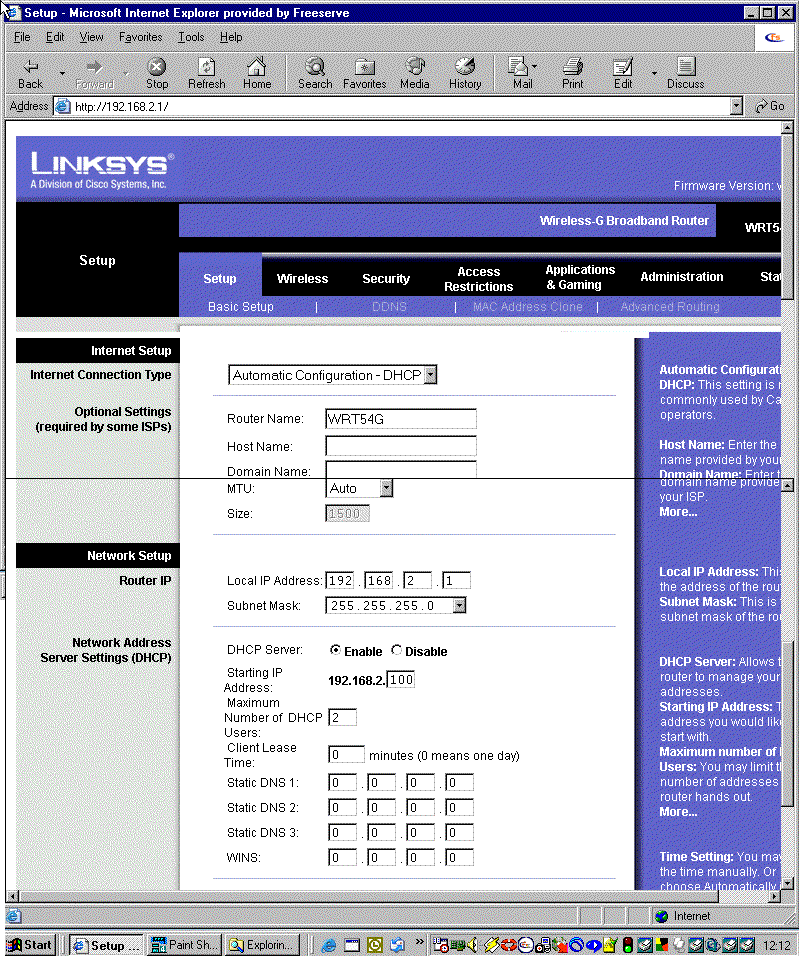
Linksys Configuration for Connection to Seperate Modem
Here is specified
- The address of the router. Being seperate to the modem (192.168.1.1) the address is 192.169.2.1
- The router becomes the DHCP server
- The maximum numbe of users - number of IP addresses DHCP will provide
- The timezone for the installation
- For any wireless connections to the router
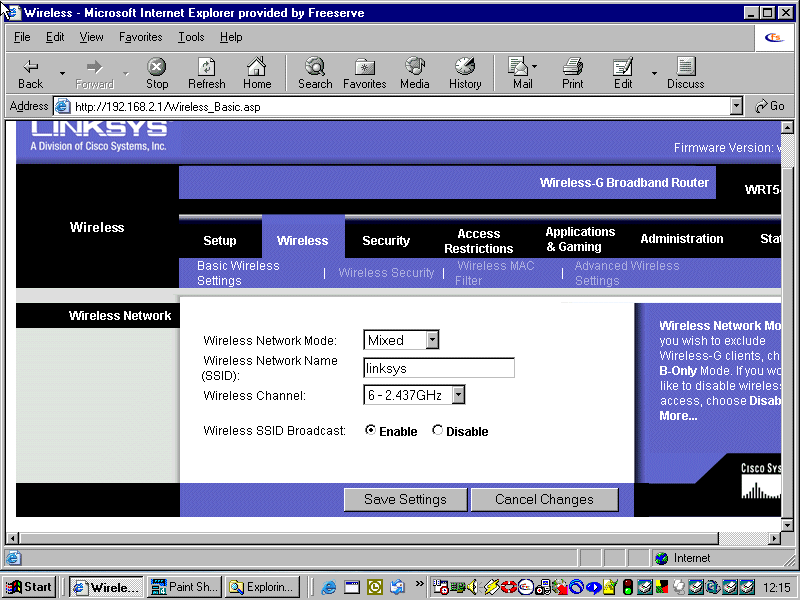
- Finally, the password used to logon to the router can be changed