
| Legal Information |
|


Tip: Before you touch anything inside, ground yourself by touching a piece of metal or wearing a grounding strap on your wrist.
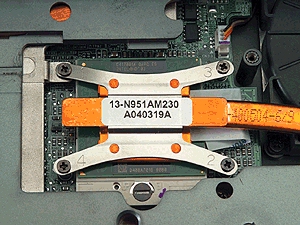
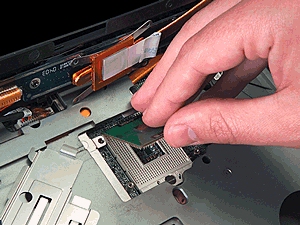
You now have a clear view of the internal memory slot, the chipset, and the processor. The processor is the one in a socket. With a flathead screwdriver, turn the socket's lock 180 degrees anti-clockwise (toward the 'unlock' symbol) to unlock the chip.
Remove the old CPU and insert your new one, being careful to keep the notched corner of the CPU's underside with its missing pin aligned with the corresponding corner of the socket. Another way to know you're doing it right is to match the triangle on the socket with the triangle on the CPU.
The CPU should rest flat in the socket, allowing you to turn the socket's lock screw clockwise to lock the chip in place.
Note: Most Pentium M-based laptops are Dothan compatible but may require a BIOS upgrade from your motherboard's maker to facilitate regular operation. In some cases, an OEM or a reseller provides such support.
| Search Knowledge Base | Feedback |