
| Legal Information |
|

The boot sector of a disk contains the start-up programs for your operating system, it also contains information about how your disk is partitioned. If this sector becomes corrupted in any way and this is your boot drive you may not be able to start your system or access data on the drive.
Re-installation of your operating system in a small number of cases may not fix the problem, for these cases you will need to erase the boot sector, partition the drive and re-install your operating system.
This utility will erase the boot sector by over writing the original information in this sector with zeros. It can be used with both IDE and SCSI drives.
Selecting Erase Boot Sector from the Utilities menu above will display the following screen
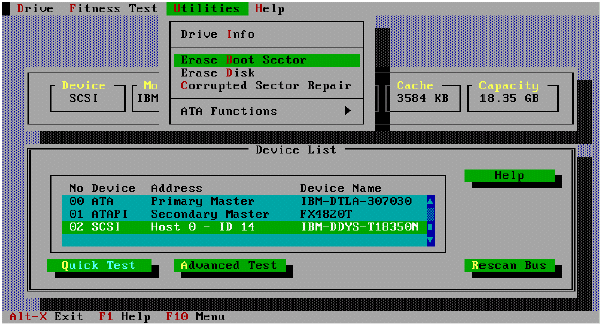
This utility will overwrite data on your hard drive, to ensure that you really wish to do this you will be presented with several confirmation screens as shown below, select YES in each case to continue.
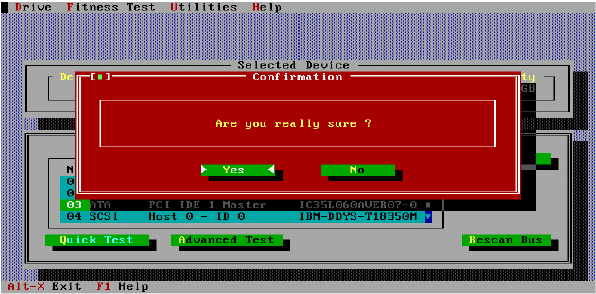
When the following screen is displayed press the start button to erase the master boot sector.
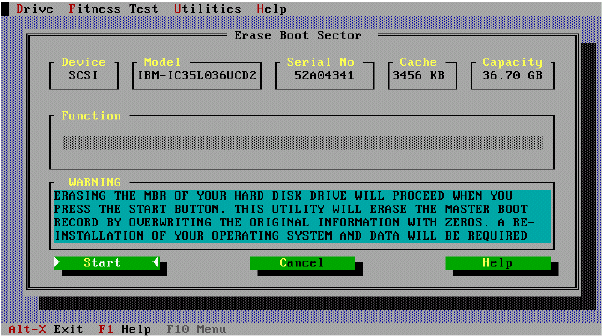
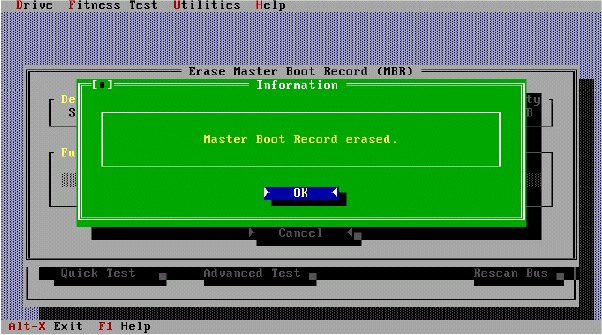
| Search Knowledge Base | Feedback |