
| Legal Information |
|

If the Advanced Test option is selected, testing is similar to Quick Test, but all of the data area of the selected disk drive will be tested.

DFT only performs a read test in the user data area, so your data will not be overwritten. Execution time will normally be in the order of 40 minutes, but this can be longer for very large capacity drives. Test progress will be illustrated as shown below.
Advanced TopicsMenus
Use the F10 key or the mouse to access menu items at the top of the main test screen, as illustrated below. These are generally a repeat of functions already displayed but also allow access to additional tests and utilities.
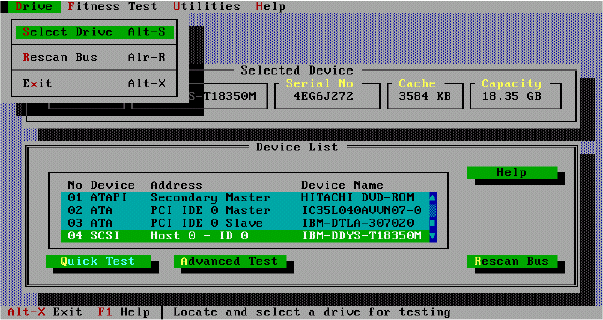
The Exerciser test, as shown in the next screen, can be accessed from the menu or by using the hot key combination Alt+E.
The Exerciser is basically the Advanced Test with the addition of a number of 30-minute drive tests. The number of 30-minute periods can be set in the following option screen. The pass/fail/abort mechanism are similar to that of Quick Test.
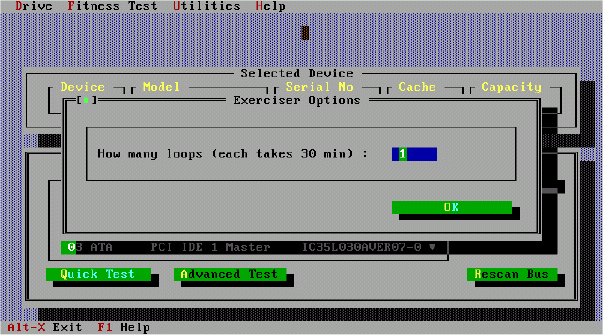
| Search Knowledge Base | Feedback |