
| Legal Information |
|

You need to organise your site both logically and with multiple directories, one for each section. Here's a typical small-site structure:
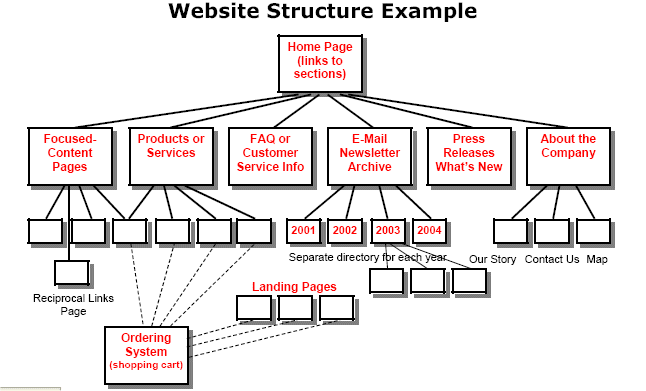
This site layout isn't meant to be prescriptive, but only suggestive. Get a blank piece of paper and begin to lay out what your site will look like, with similar functions grouped together.
Don't be afraid to create multiple subdirectories to keep your site organised. When you're setting up newsletter archives, for example, create a directory for each year of issues so a single directory doesn't get too cluttered. Remember, you're not designing for just the present moment, but for the growth your site may undergo over the next two or three years.
Set up a file structure with a /syspix subdirectory that contains the system graphics which appear on nearly every page of the site. Also use an /images subdirectory under each major section of the website to contain the graphics used in that particular section.
You may know where everything goes right now, but what happens when you try to make sense of it a year or two from now? Organise!
Your home page should provide a statement of exactly what your company or organisation does. Preparing a Unique Selling Proposition (USP) for your company is a great way to begin.
State precisely what you do, and then provide links to the rest of your site so your visitor can learn more. This means defining just who you are by developing a USP..
The site structure diagram includes product pages, landing pages, and an ordering system. More on those in Point #10 below. The focused content and reciprocal linking pages are designed to boost your search engine ranking.
In your "About the Company" section on the communications page be sure to tell your organisation's story. Big companies spend millions to build confidence through brand name familiarity. Small businesses tell their story, often illustrated with photos, to help visitors understand and trust them. If you have a passion about what you do, tell your visitors about it in this section! Here's where a local business or organisation will include a map and driving directions to help people find it.
What's the design decision here? To structure your site and break up your webpages into logical directories and subdirectories to avoid confusion later.
What will be the names of the directories and subdirectories in your site? Better yet, write this out on a full sheet of paper.
| Search Knowledge Base | Feedback |